Tag: beginner
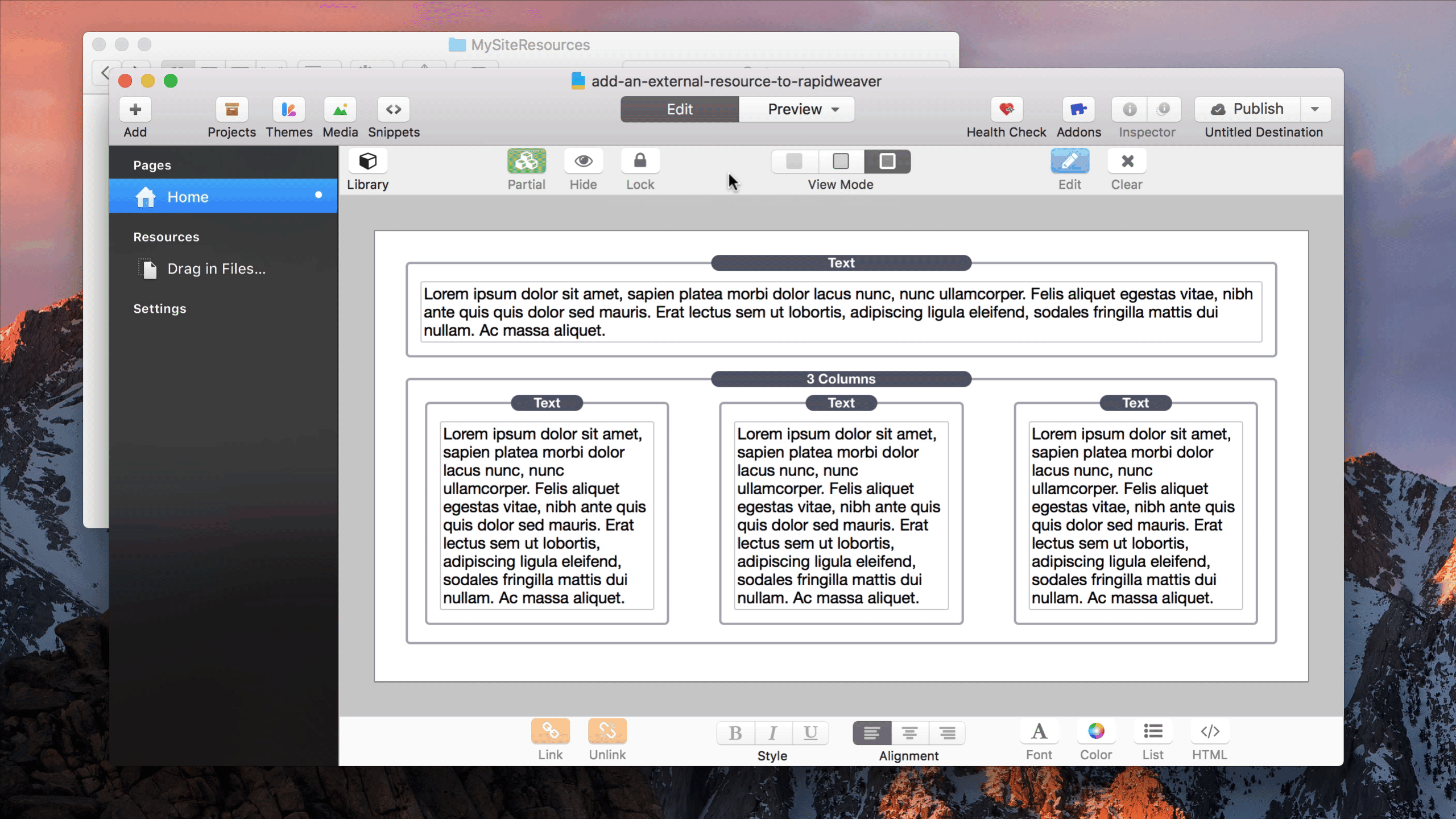
Add an external resource in RapidWeaver
Resources (images, PDFs, videos, etc.) can easily be added to a RapidWeaver project. They're highly recommended whenever... Read more.
rapidweaver resources beginner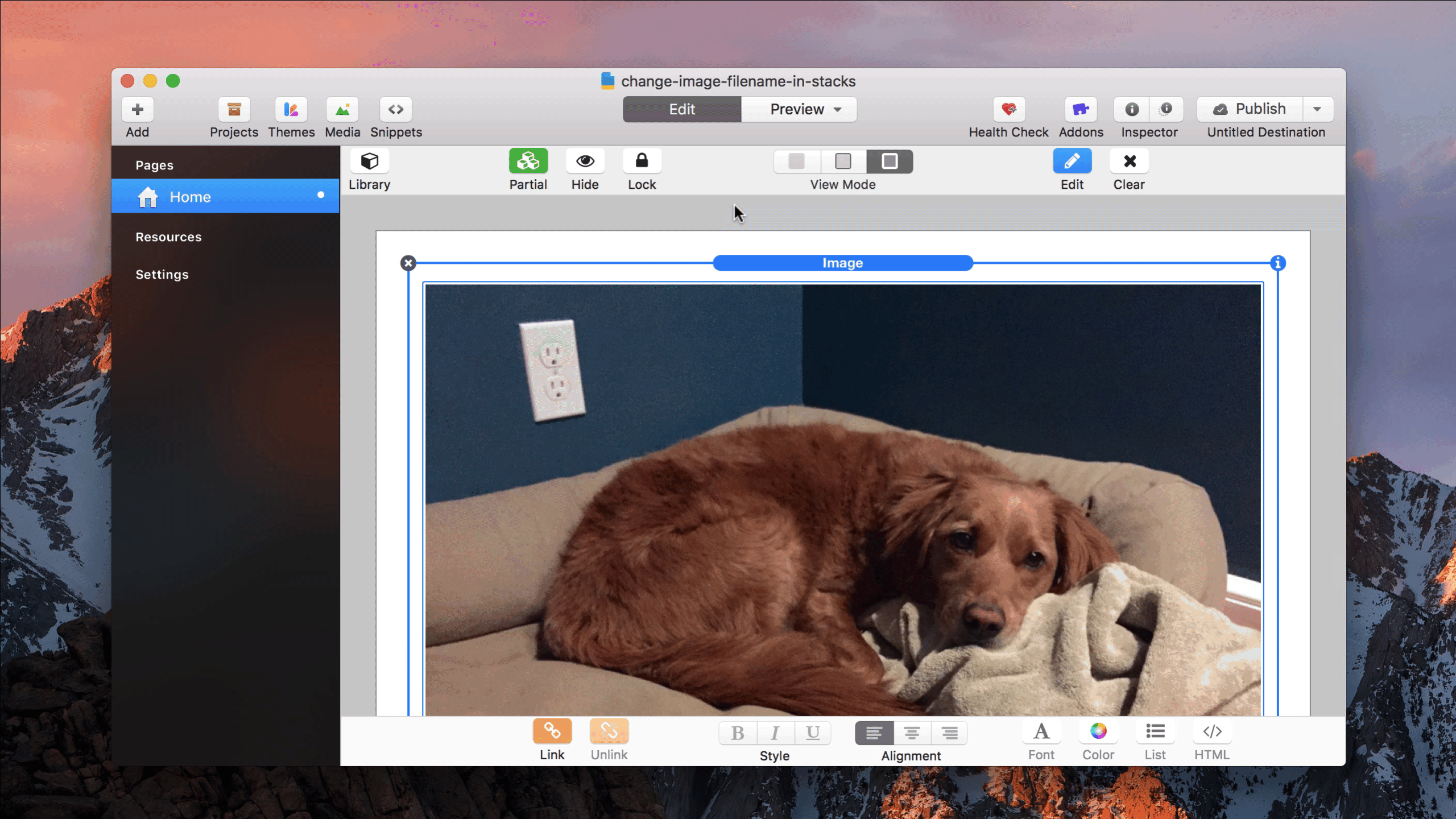
Change image filename in Stacks
For SEO, I highly recommend giving all of your images a unique filename.... Read more.
seo beginner stacks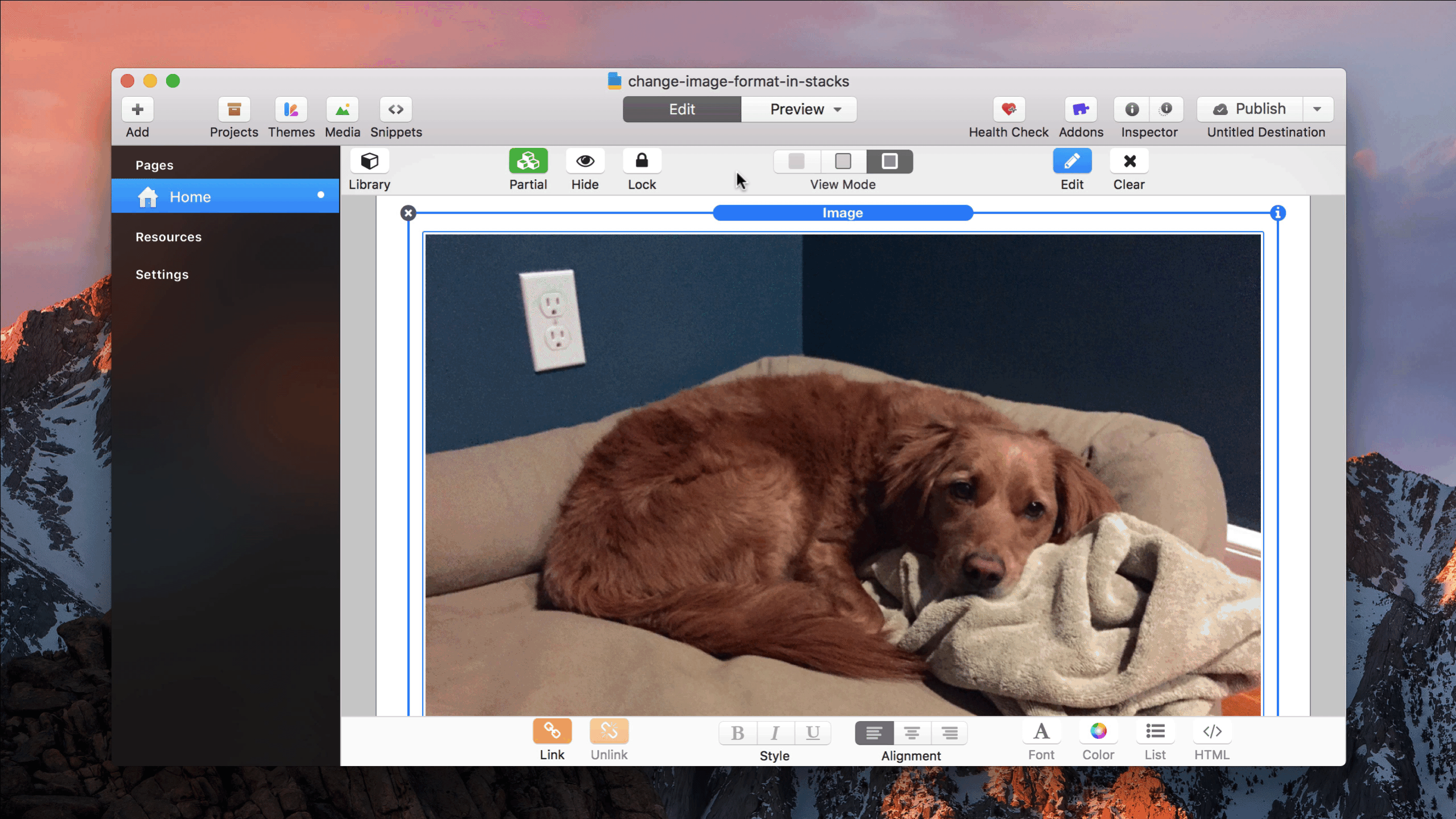
Change image format in Stacks
Quickly switch between image formats in Stacks. JPEG images are typically smaller, but PNG... Read more.
beginner stacks images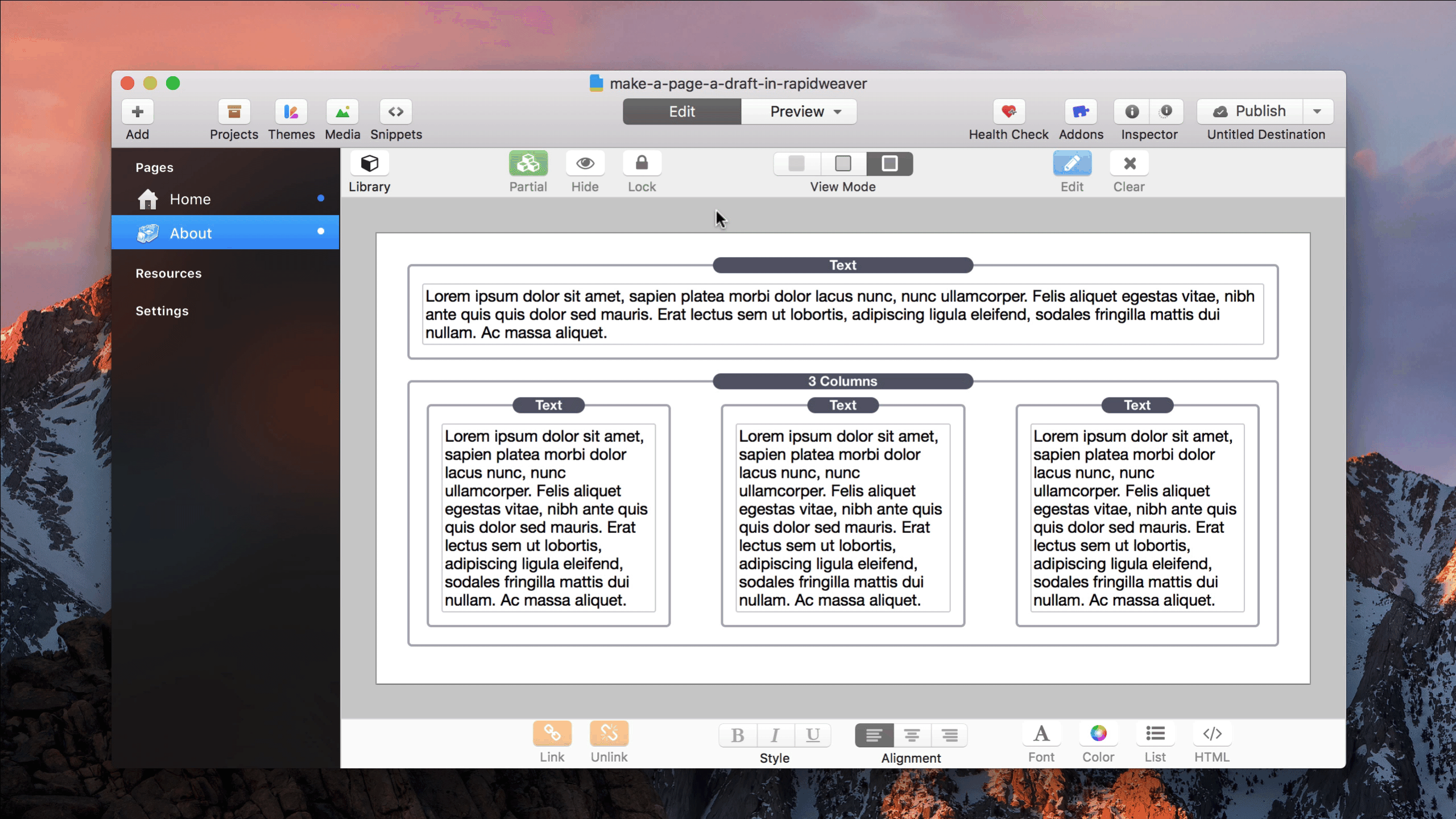
Make a page a draft in RapidWeaver
RapidWeaver will not publish pages that are marked as a Draft. Therefore, it's a great way to work on a project... Read more.
beginner rapidweaver publishing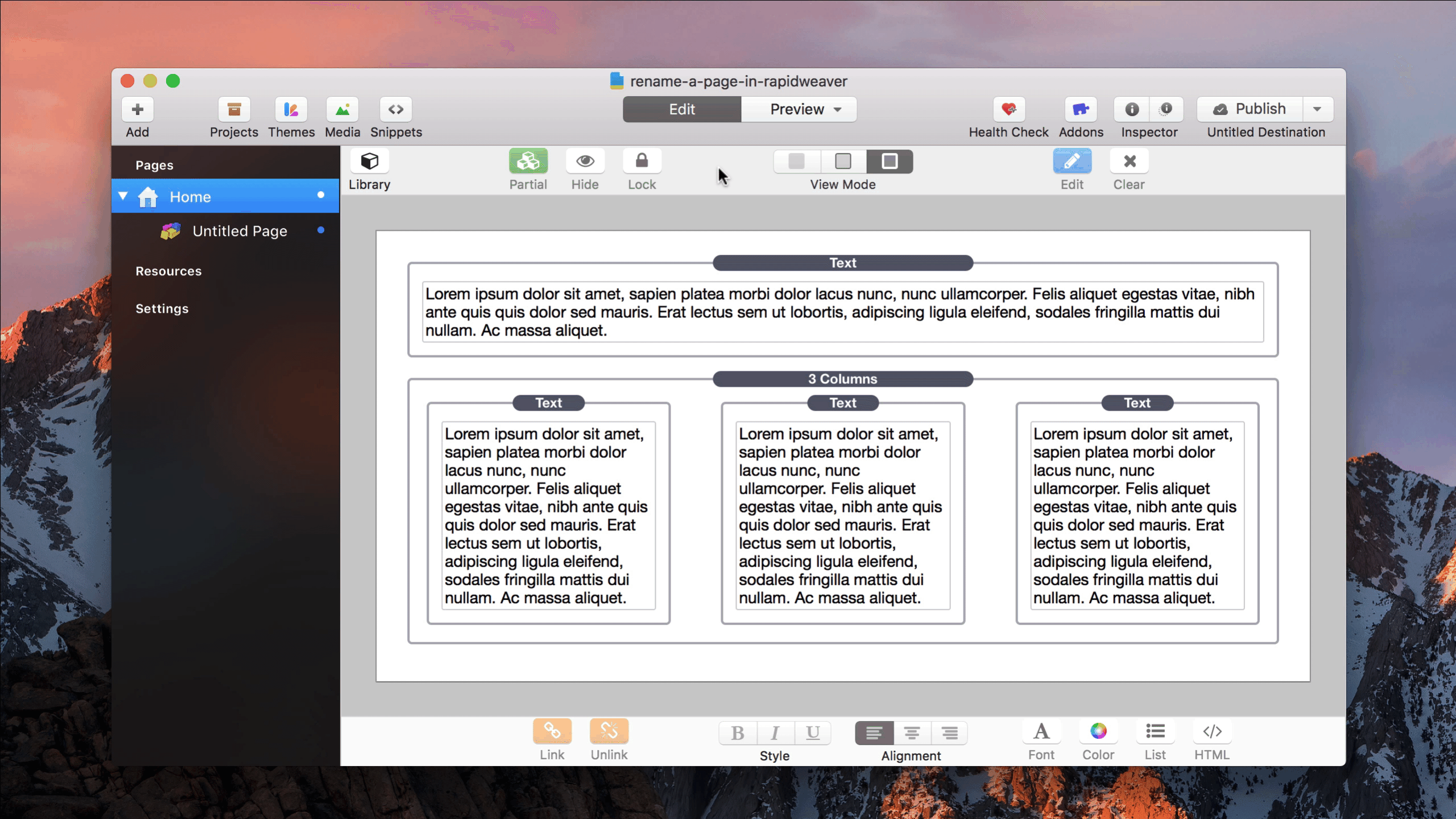
Rename a page in RapidWeaver
The page name is used in navigation menus in RapidWeaver themes.... Read more.
beginner project rapidweaver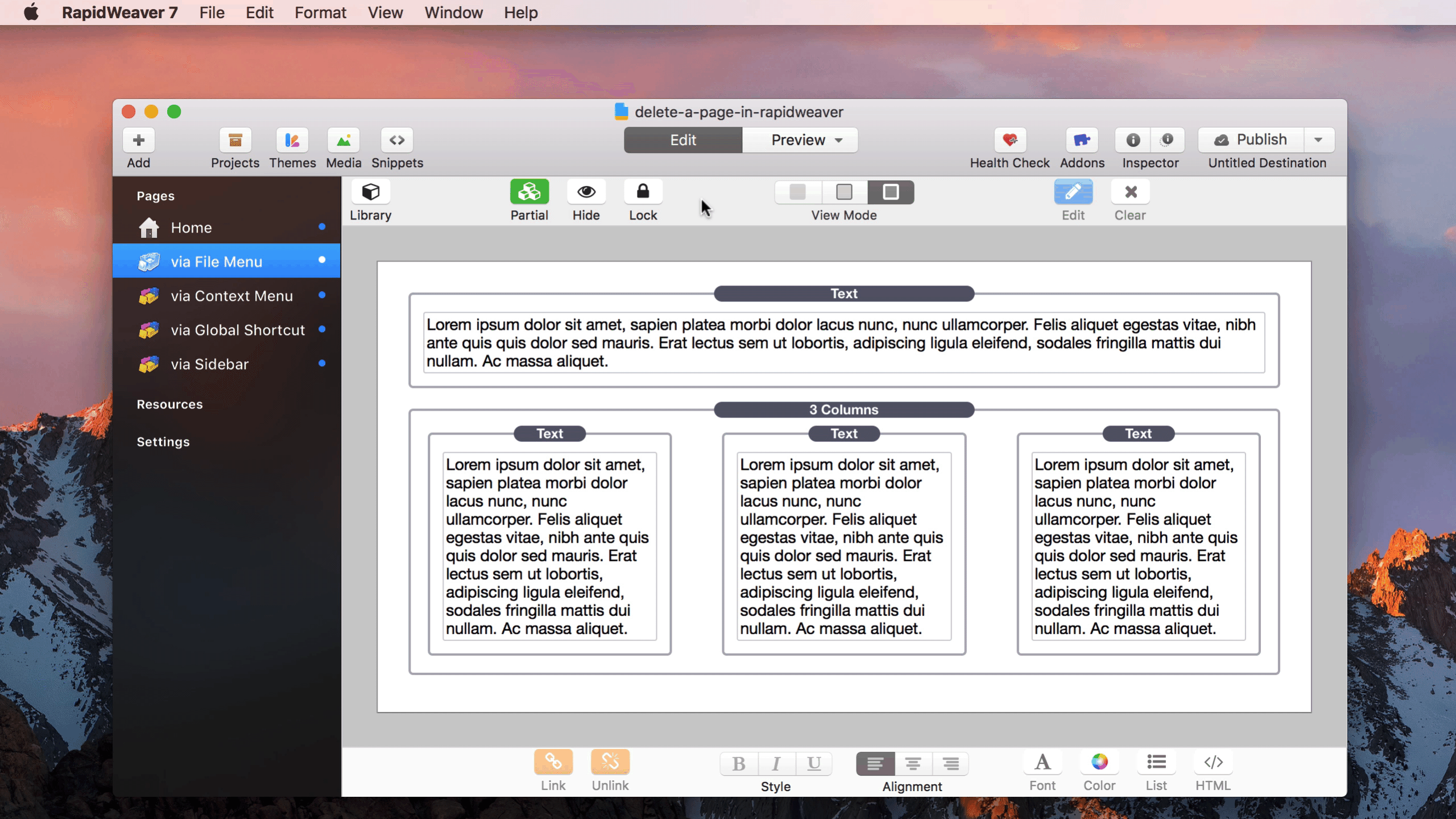
Delete a page in RapidWeaver
There are many way to remove a page in RapidWeaver. Be warned, however, that you can not undo this action. Be... Read more.
beginner rapidweaver project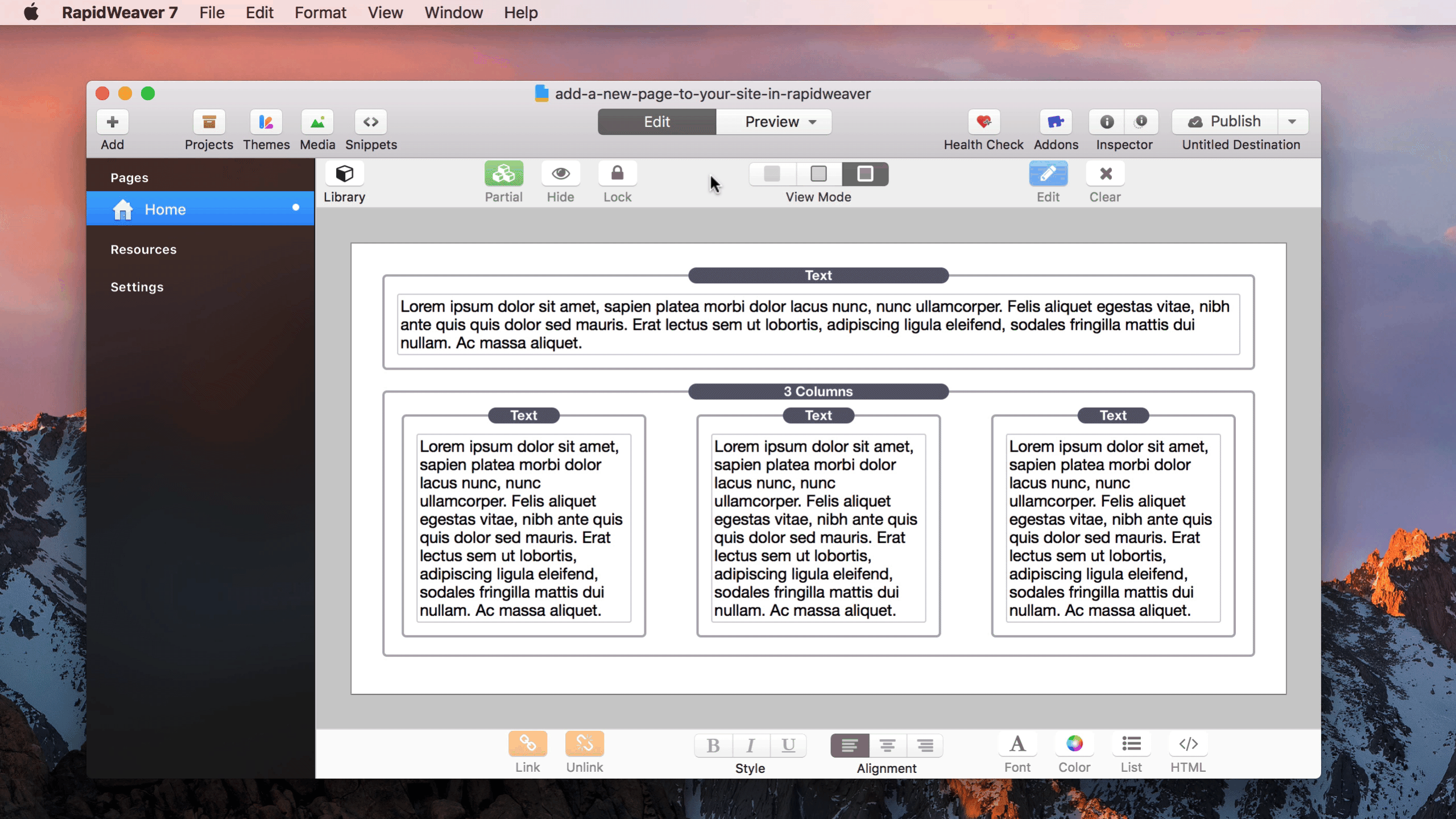
Add a new page to your site in RapidWeaver
RapidWeaver provides multiple ways to add new pages to your site.... Read more.
beginner project rapidweaver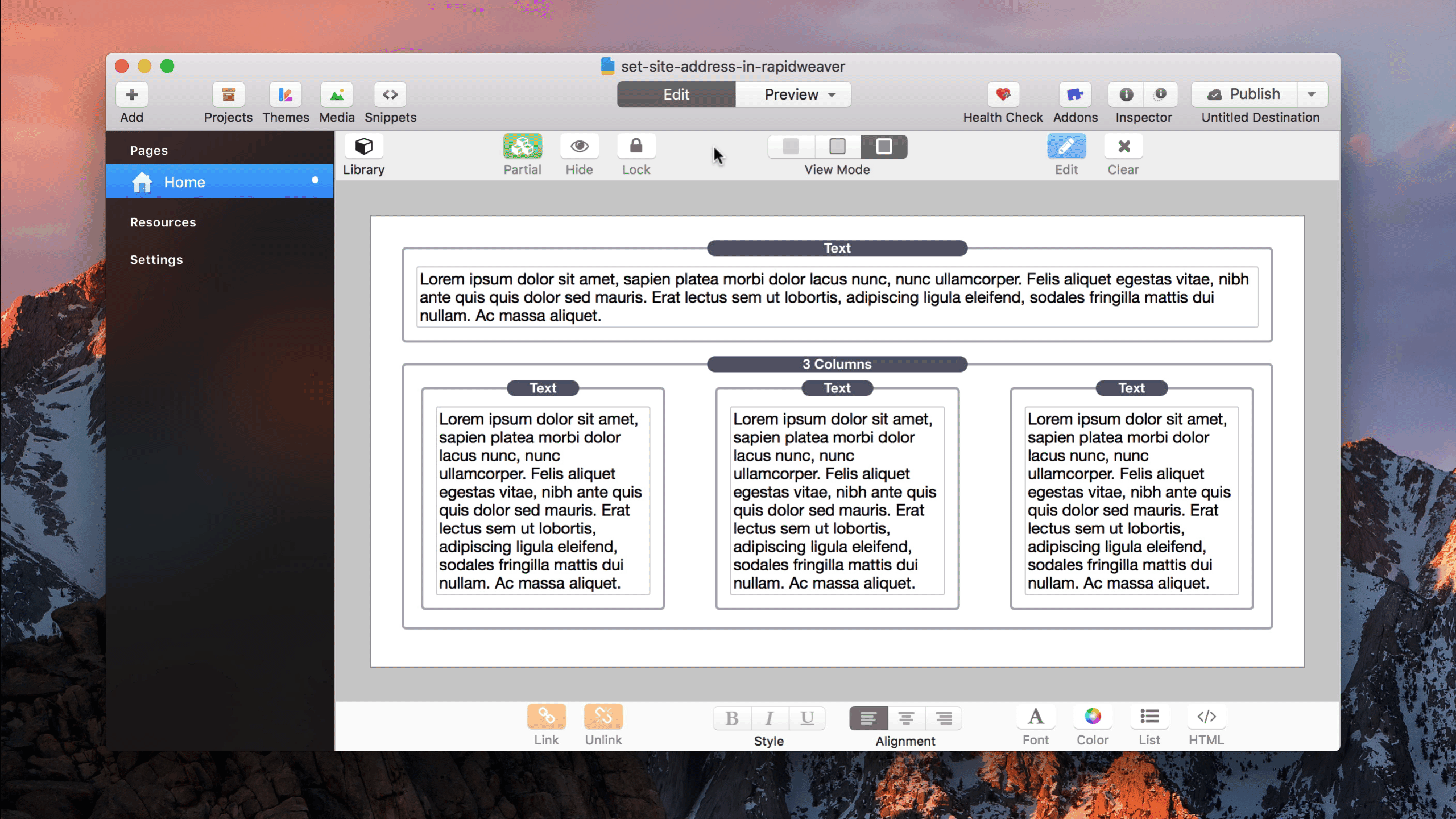
Set the website address in RapidWeaver
Be sure to set the address (URL) of your website before publishing your site.... Read more.
beginner rapidweaver settings project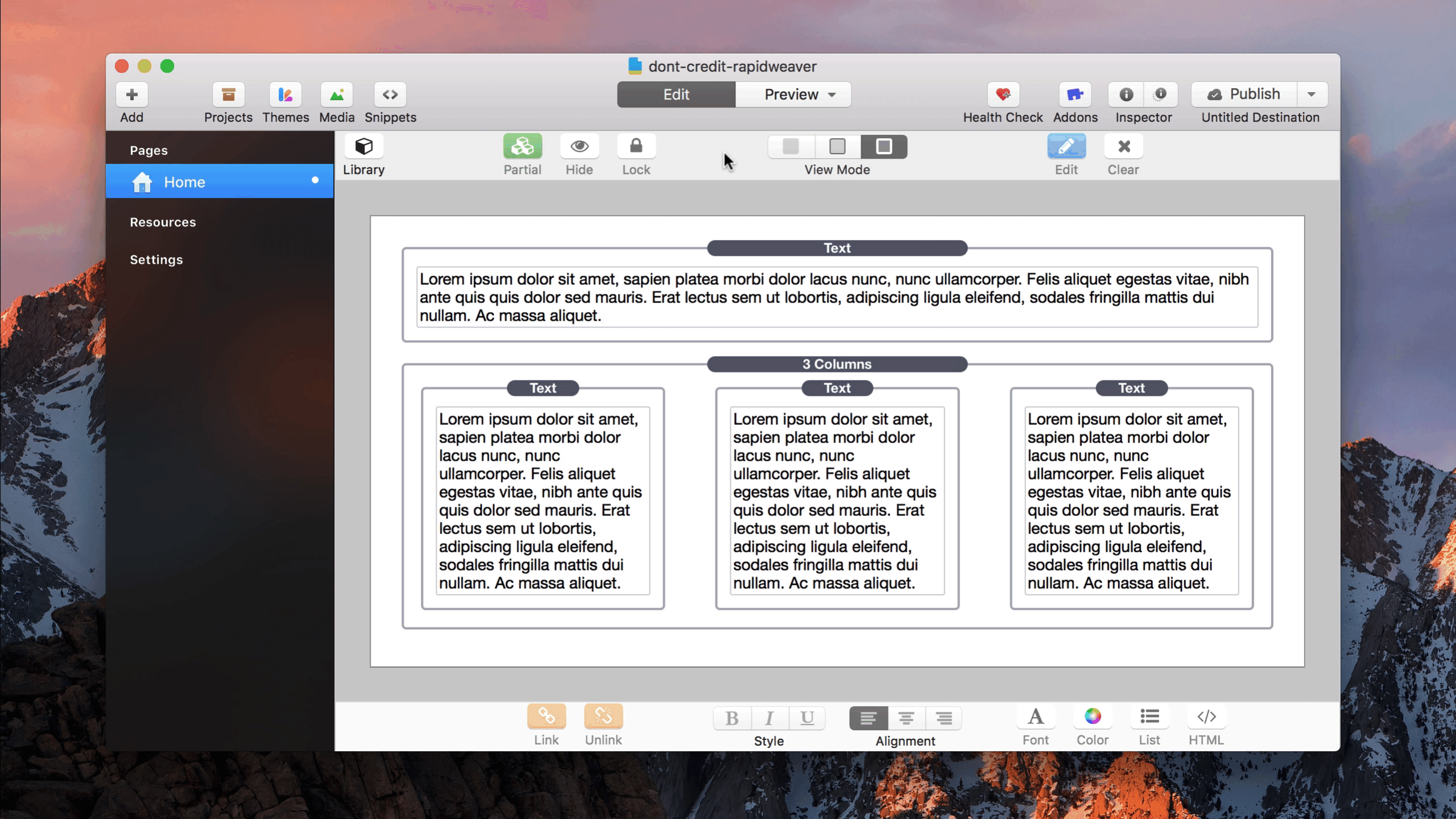
Don't credit RapidWeaver as the software used to generate the website
Some users may not wish for visitors or search engines to know that they've used RapidWeaver to build the site.... Read more.
beginner seo rapidweaver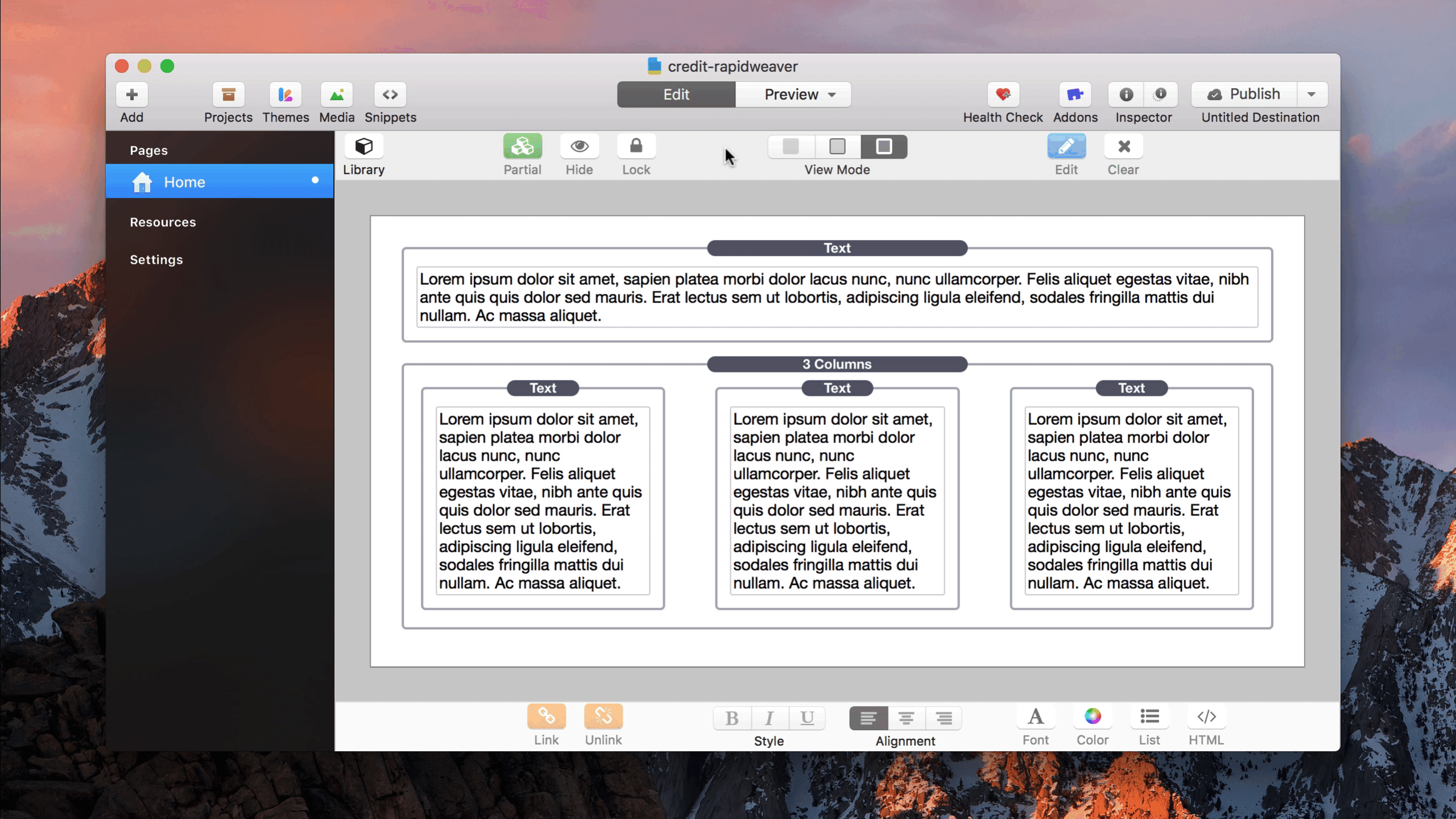
Credit RapidWeaver as the software used to generate the website
You can credit RapidWeaver as the software used to generate the website. By default, this is on and RapidWeaver... Read more.
beginner seo rapidweaver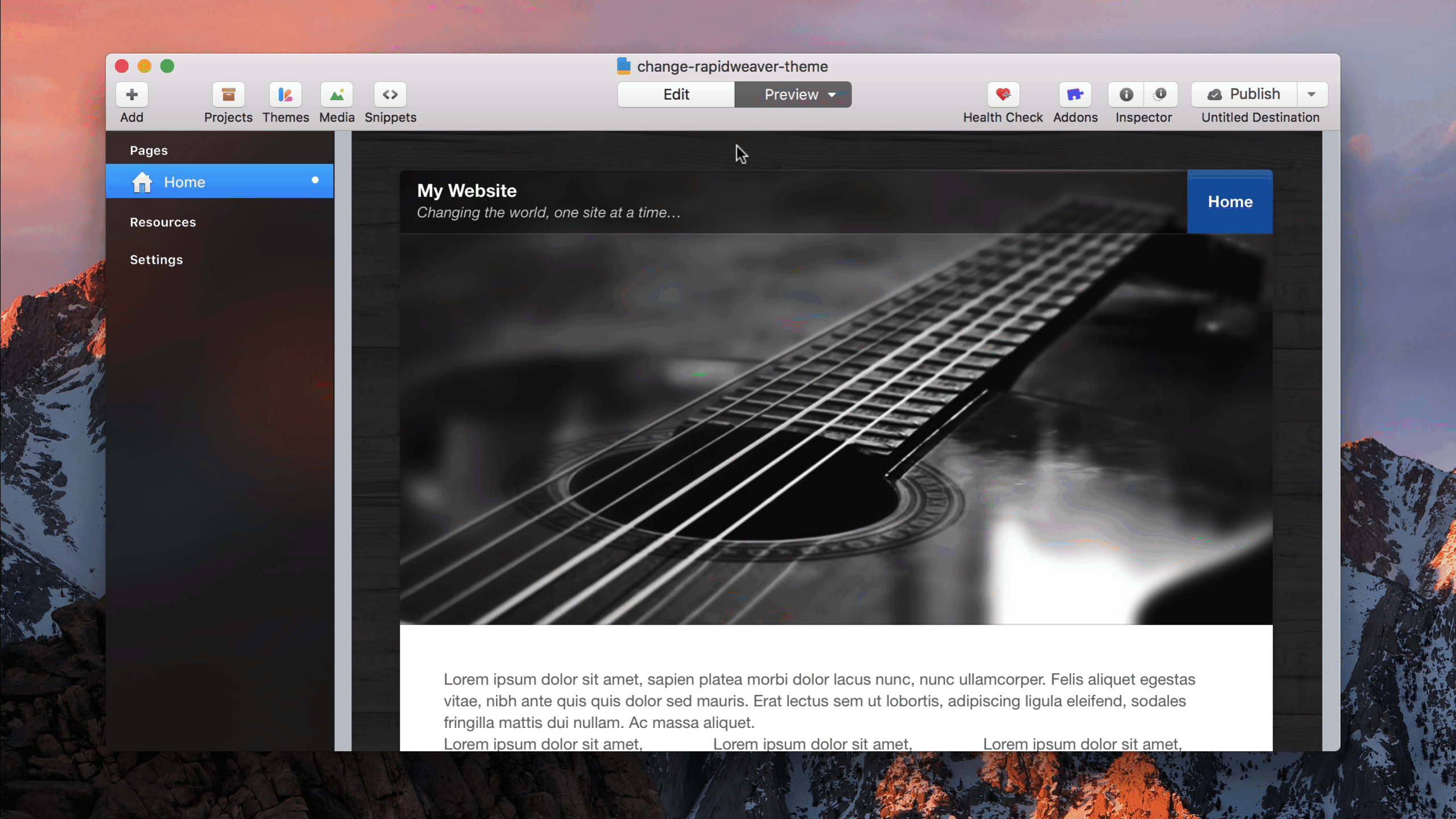
Change the theme in RapidWeaver
With the theme drawer, you can quickly change the look and feel of your entire site.... Read more.
beginner theme rapidweaver