Tag: beginner
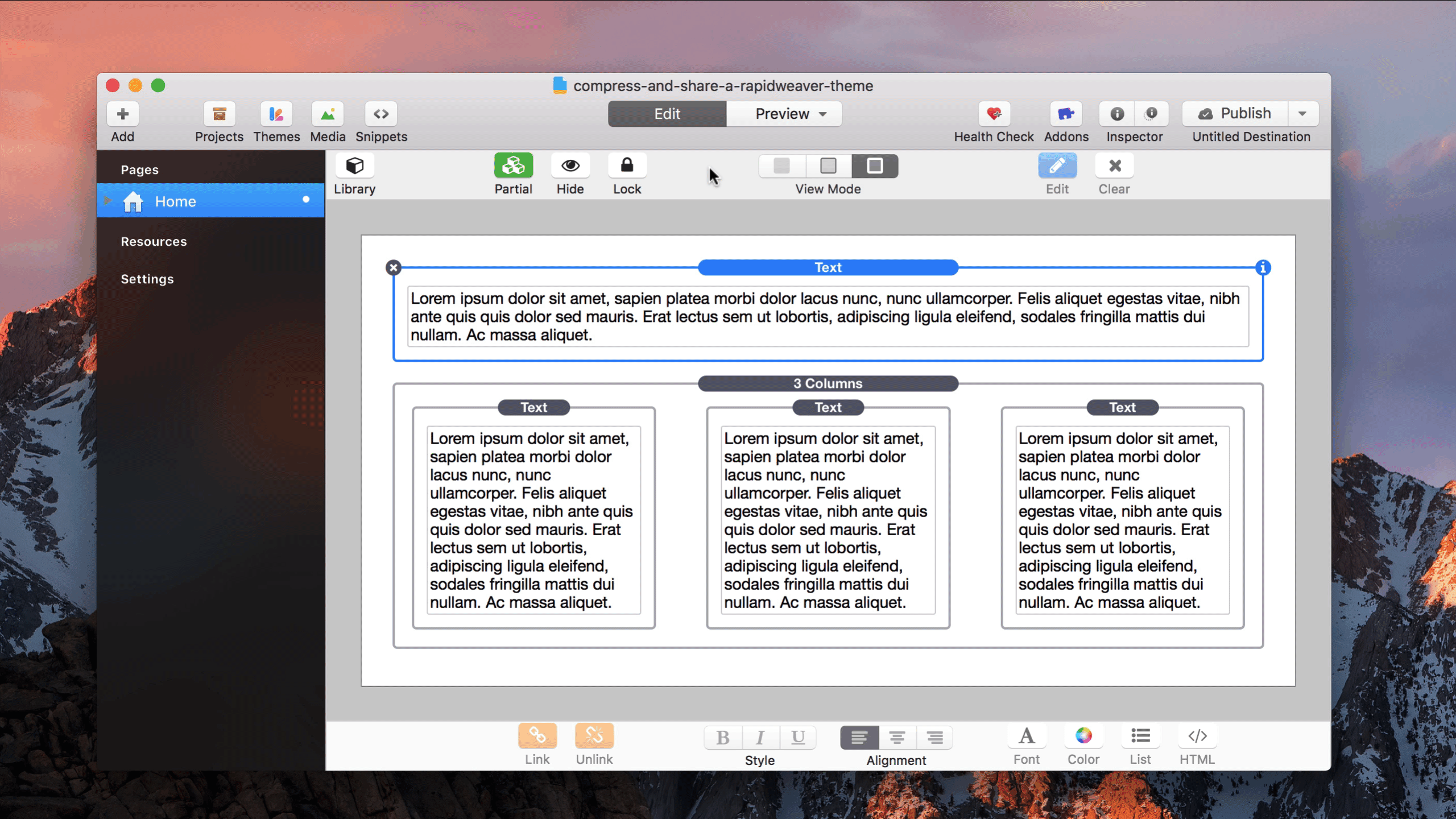
Compress and share your RapidWeaver theme
Compress and share your RapidWeaver theme. This is useful when sending your customized RapidWeaver theme to someone for... Read more.
rapidweaver theme beginner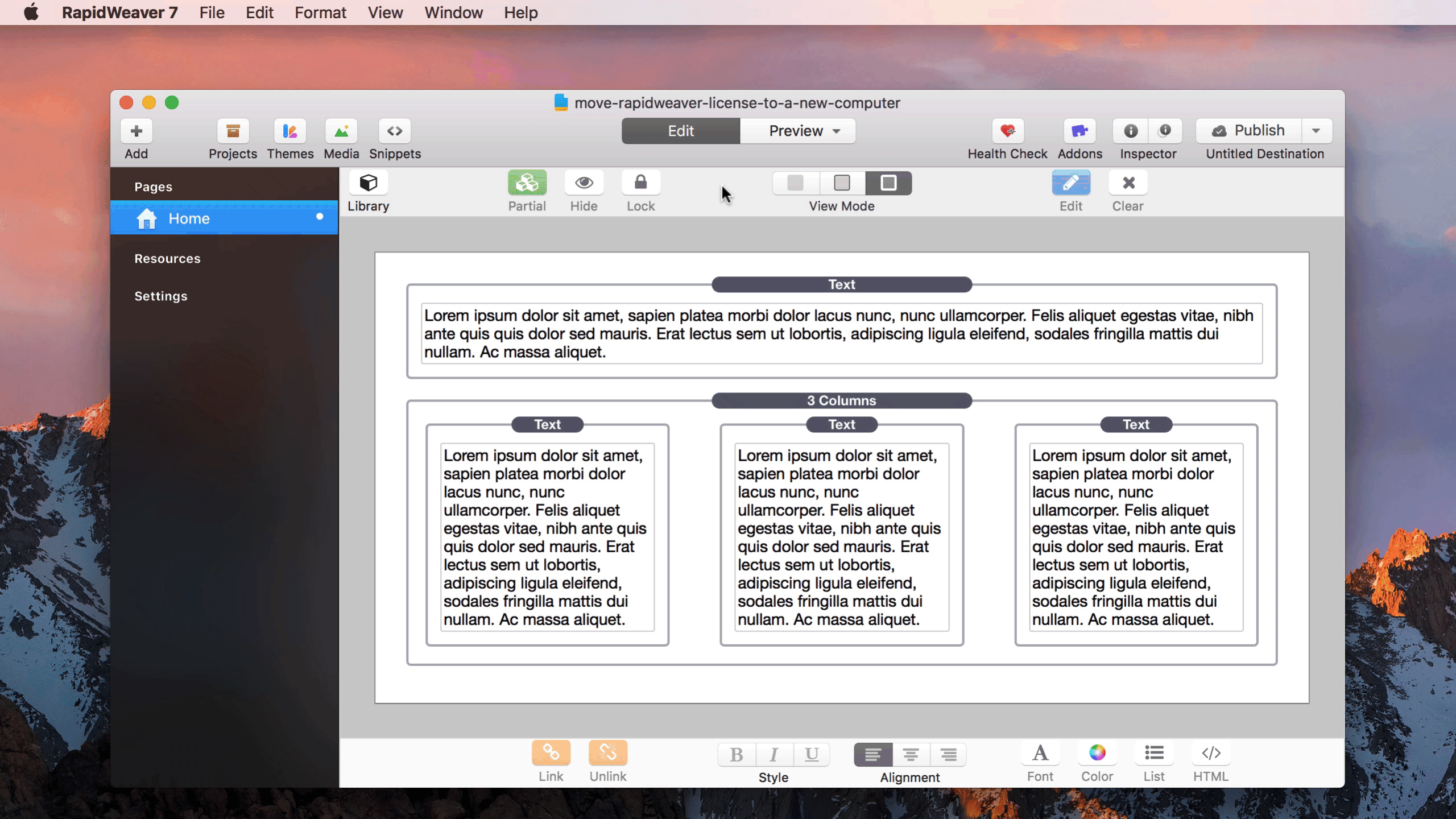
Move RapidWeaver to a new computer
Before installing RapidWeaver on a new computer, be sure to deactivate the license on your old computer.... Read more.
beginner rapidweaver license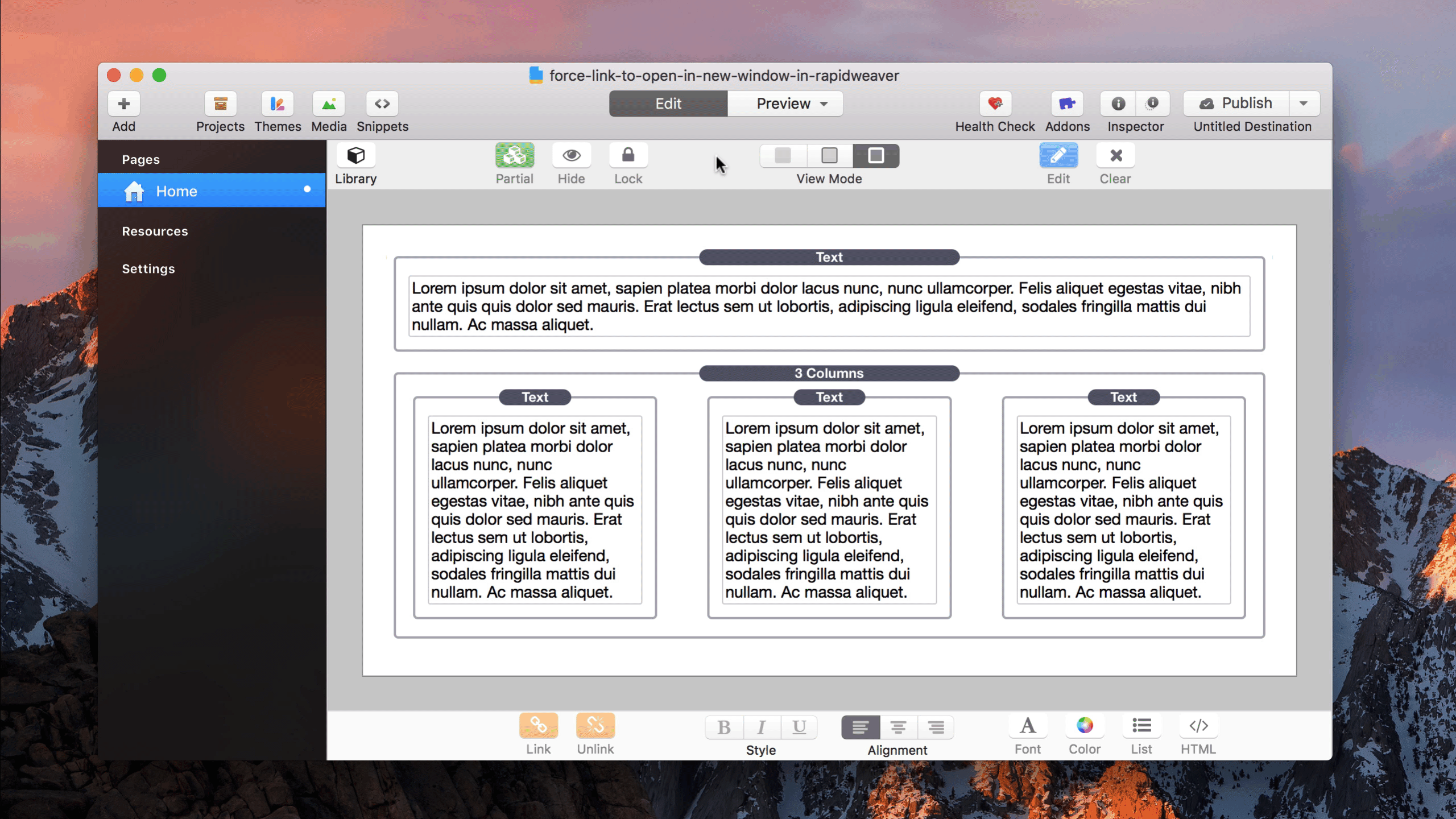
Force link to open in a New Window in RapidWeaver
If you don't want to take users away from your page (e.g., External links), you can force these links to open in a new... Read more.
rapidweaver beginner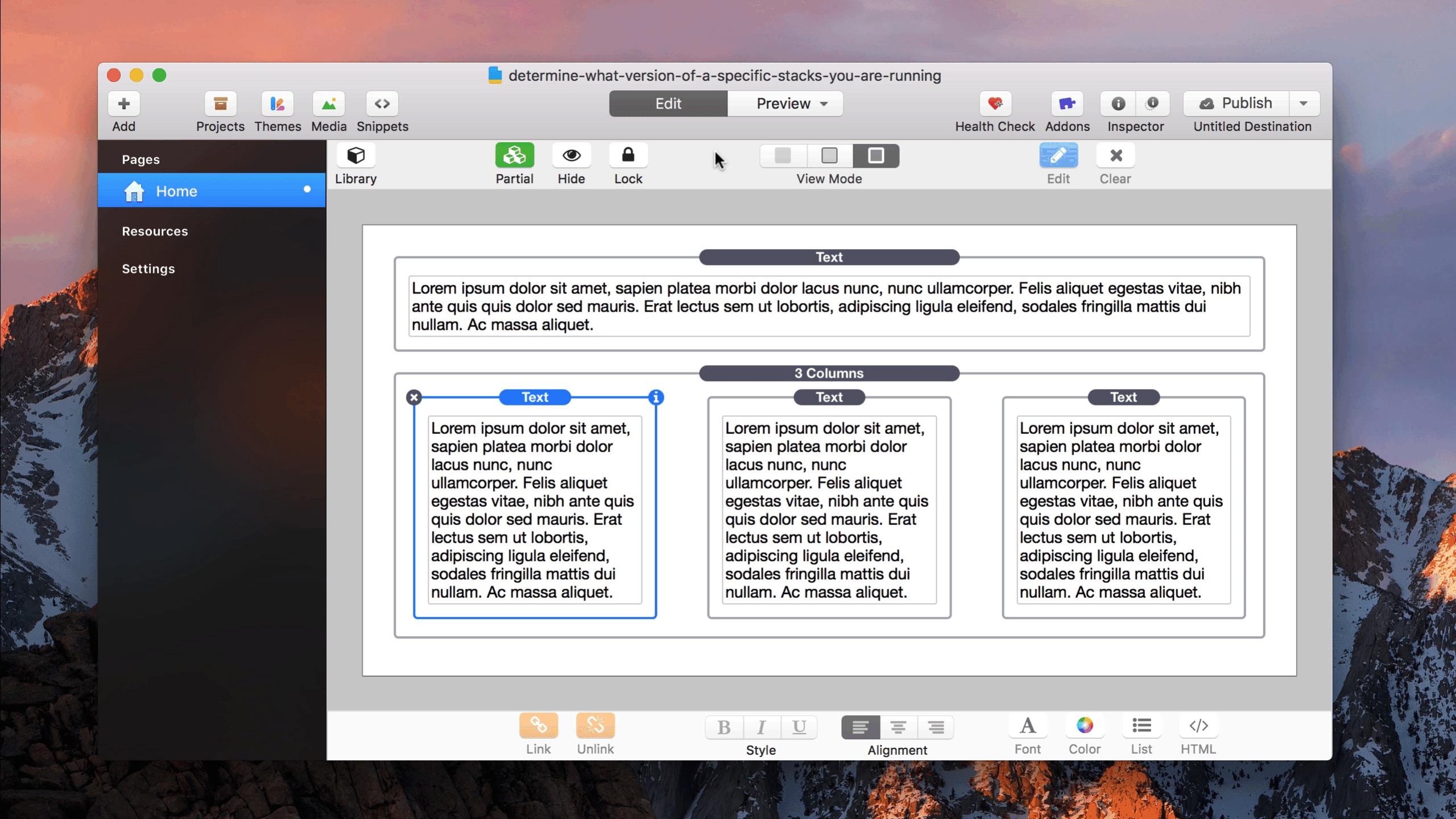
Determine what version of a specific Stack you are using
Knowing what version of a specific Stack you are using is extremely useful when troubleshooting.... Read more.
beginner stacks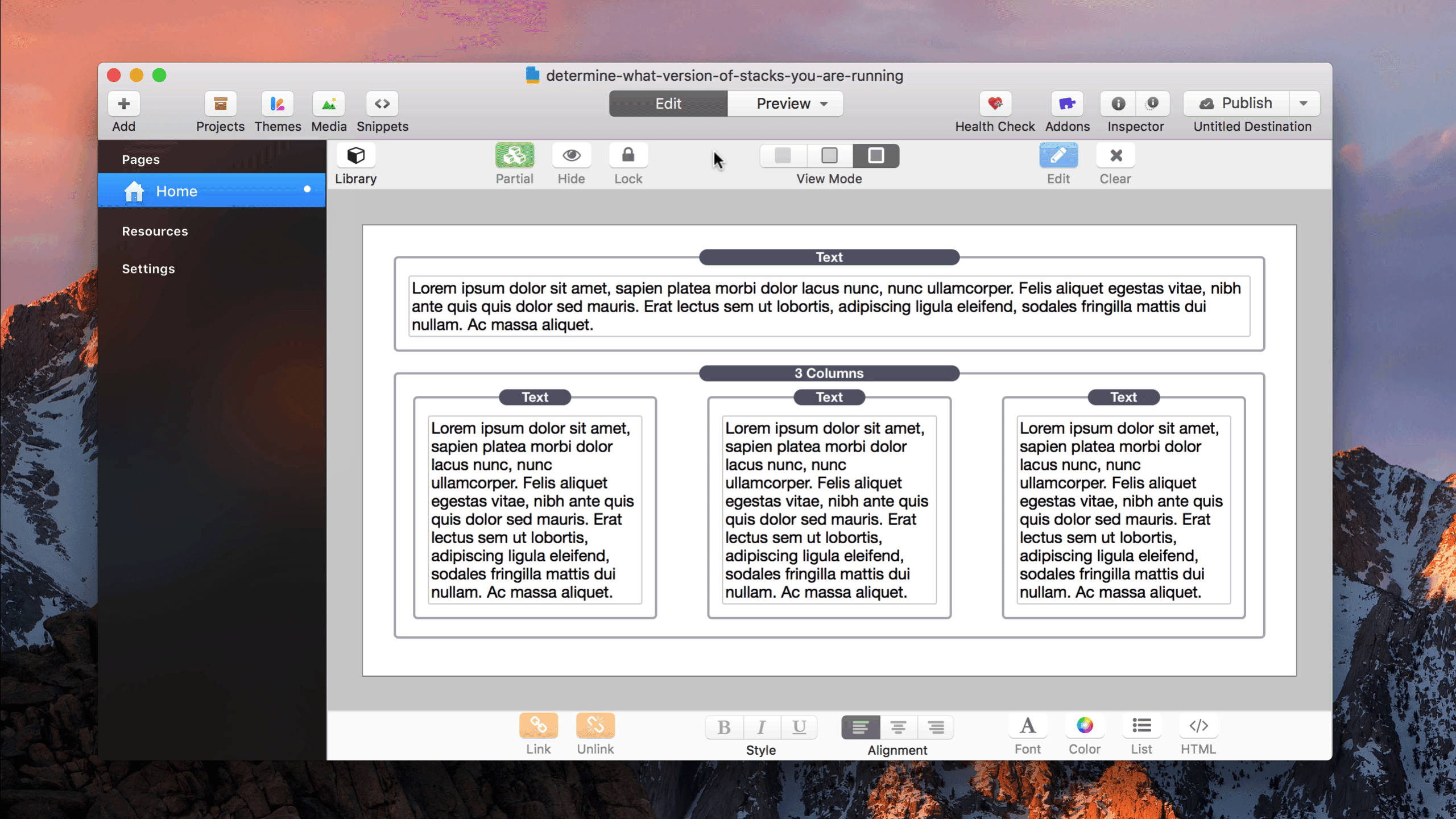
Determine what version of Stacks you're running
This is handy information to know when troubleshooting potential issues.... Read more.
stacks beginner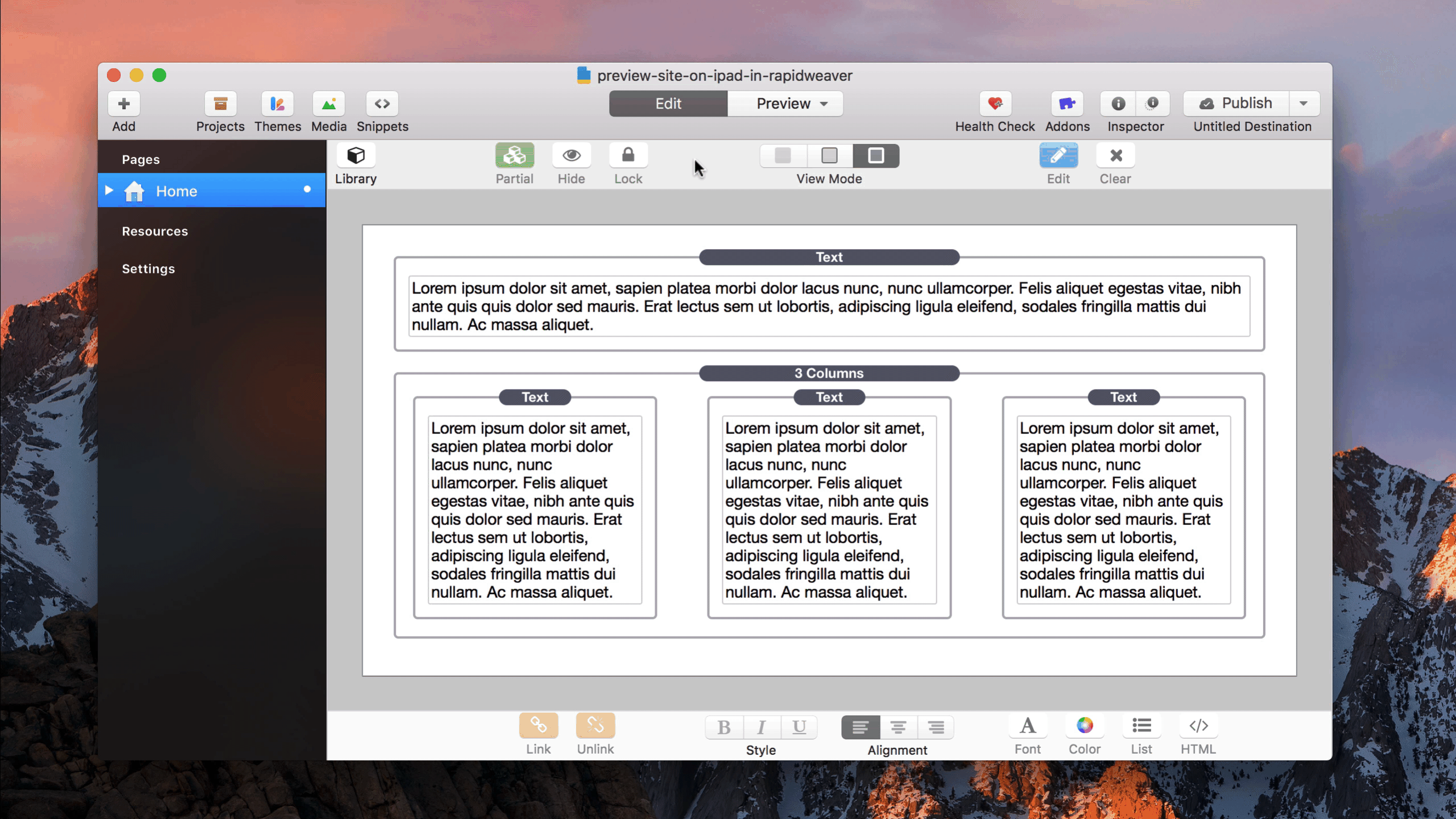
Preview site on an iPad in landscape or portrait mode
Preview your site on both iPad landscape and portrait orientations.... Read more.
rapidweaver preview beginner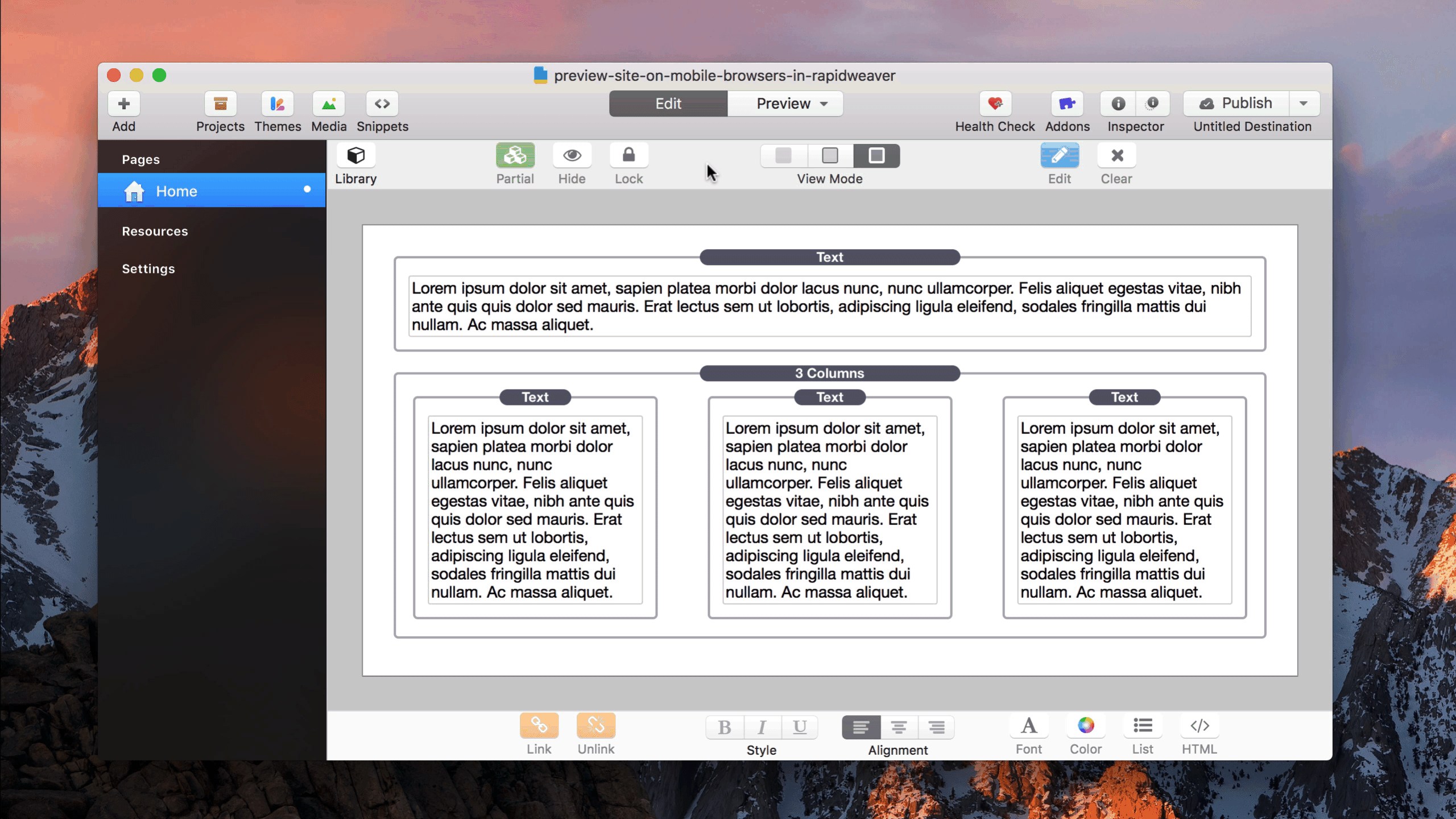
Preview your site on mobile browsers
Preview your site on mobile (iPhone) browsers.... Read more.
preview beginner rapidweaver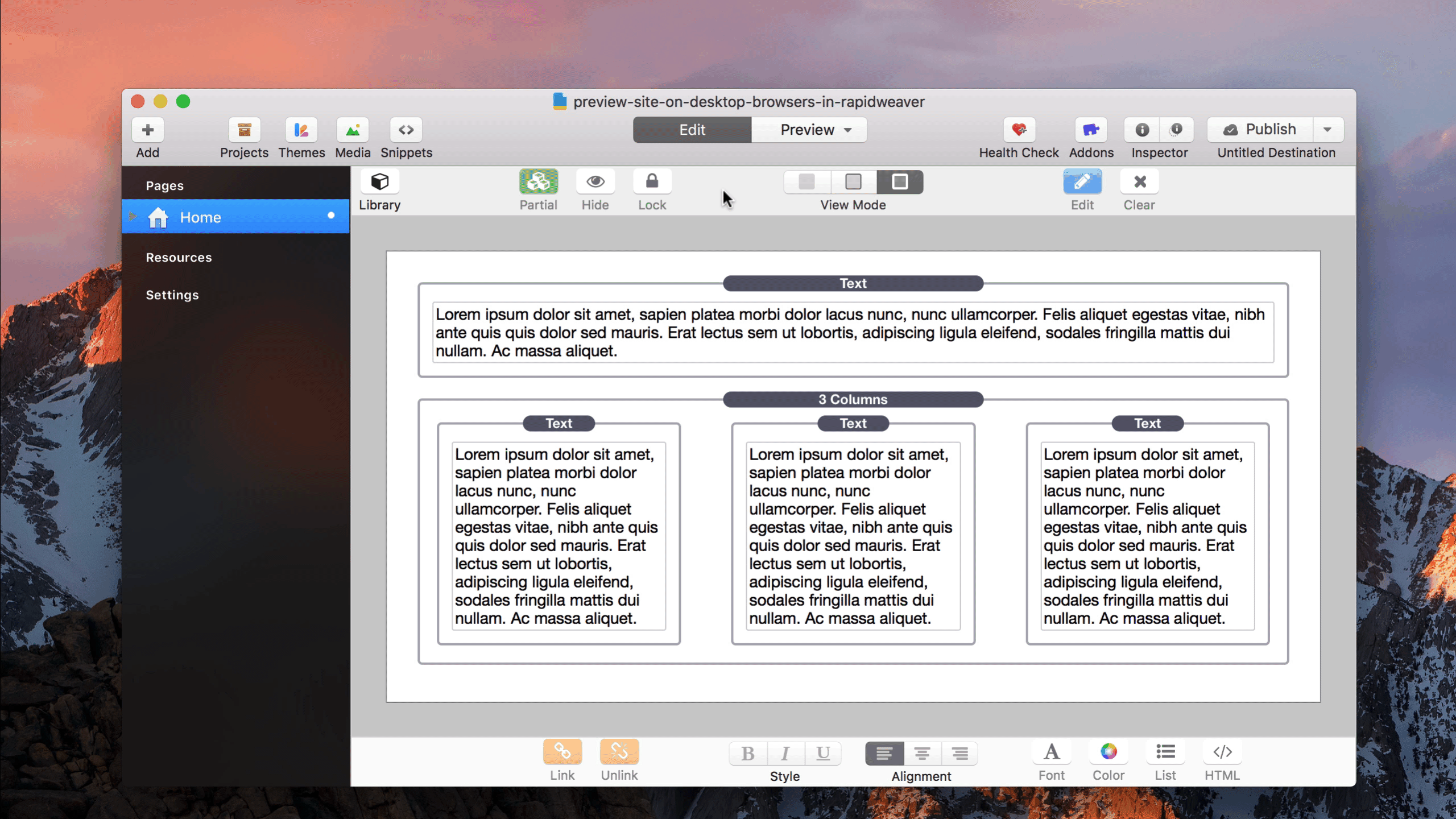
Preview your site in RapidWeaver
Keep in mind that RapidWeaver uses the Safari rending engine. Therefore, you'll want to... Read more.
preview rapidweaver beginner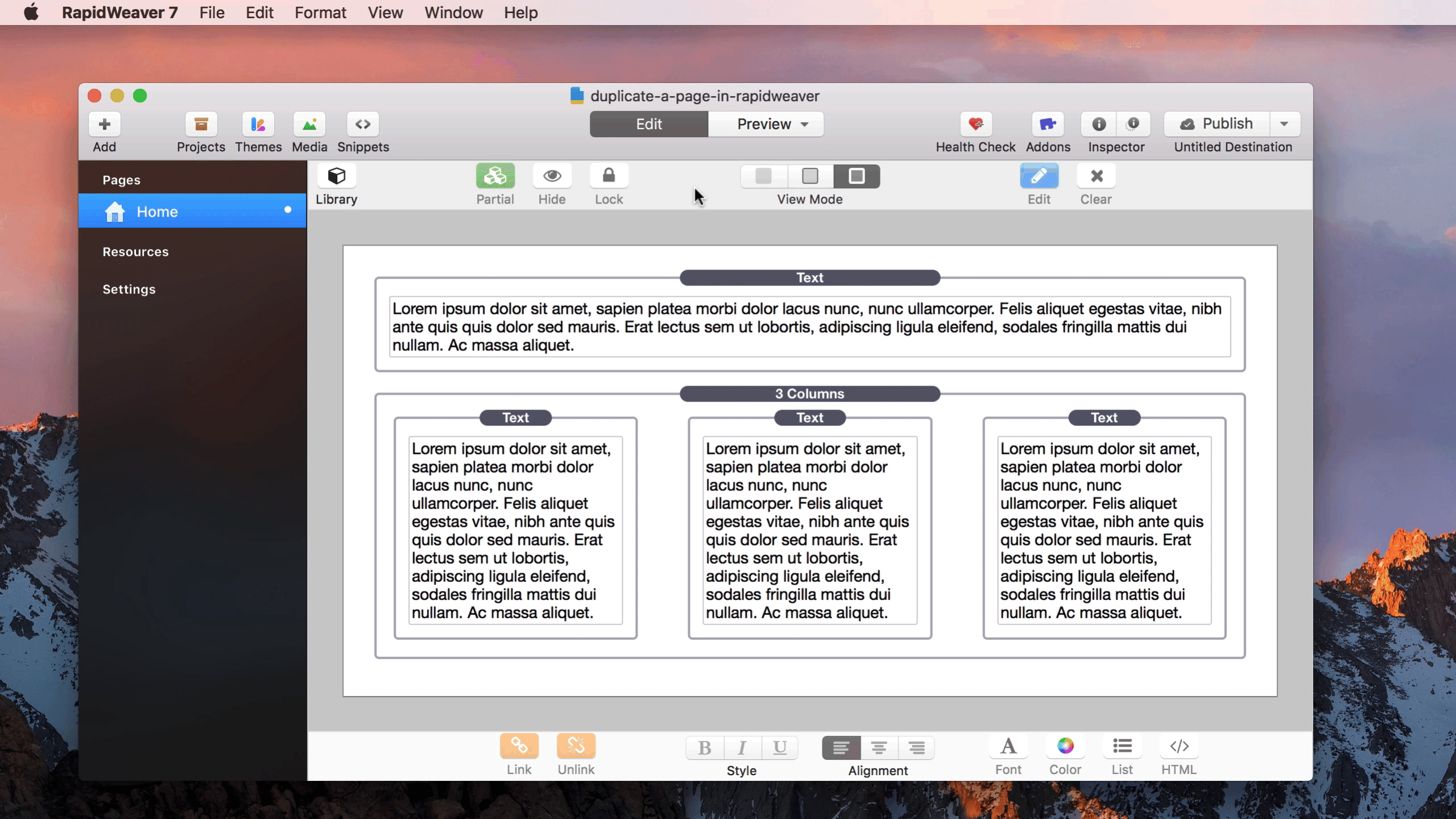
Duplicate a page in RapidWeaver
Don't repeat yourself. Duplicating pages make it easy to add new pages on a site that are similar to an existing... Read more.
beginner project rapidweaver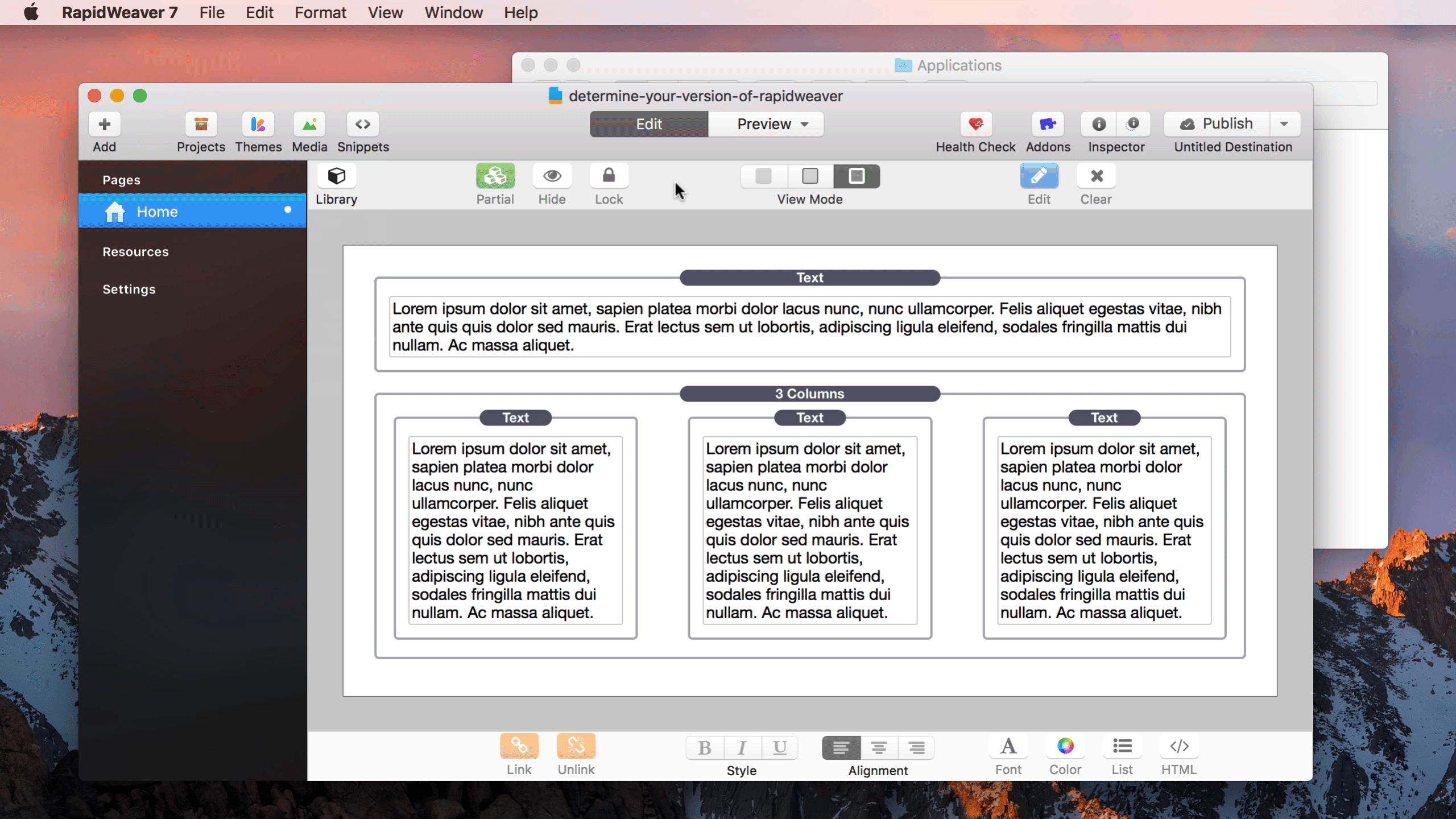
Determine what version of RapidWeaver you're using
It is always helpful to know what version of RapidWeaver you are using.... Read more.
beginner rapidweaver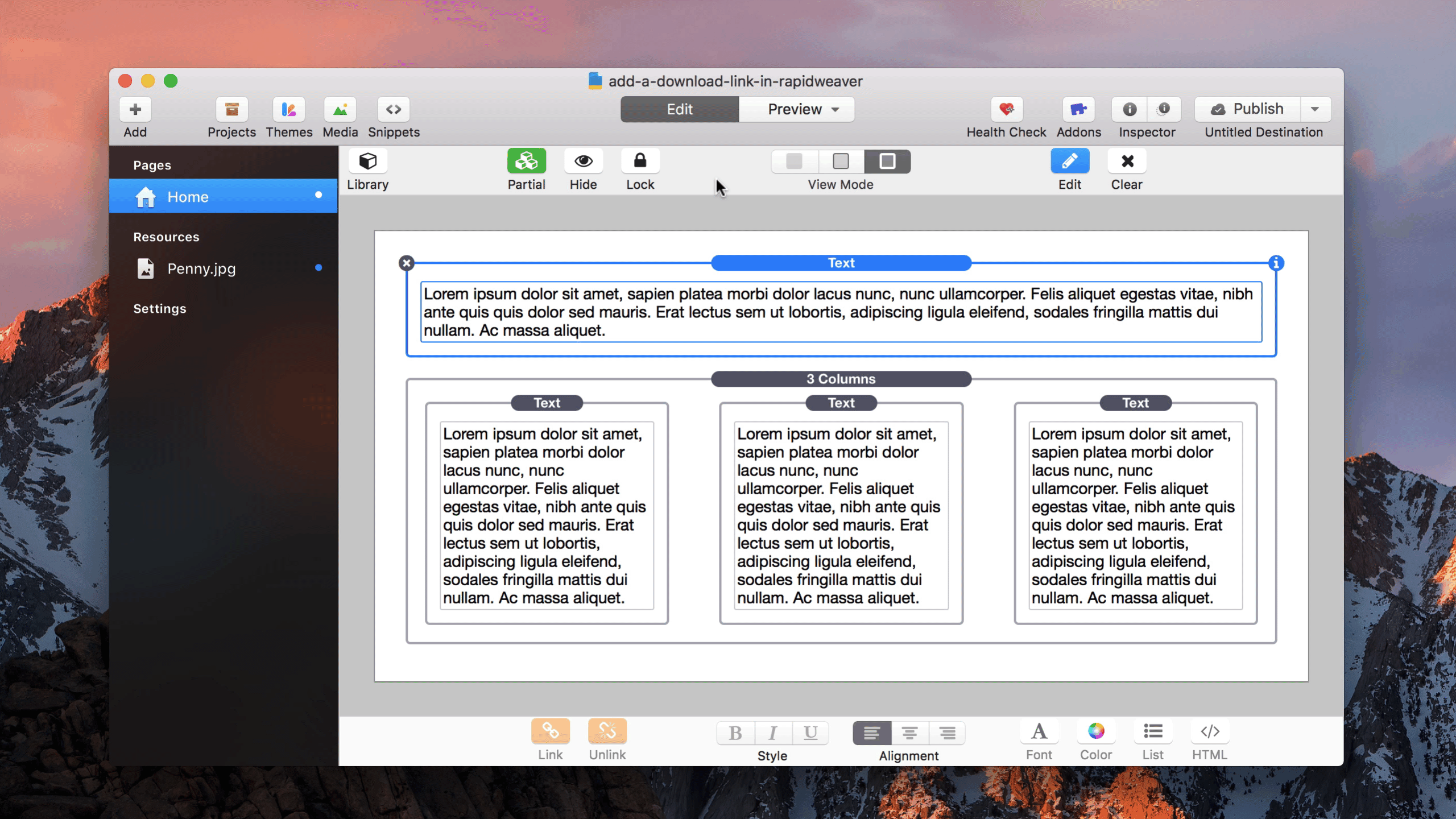
Create a download link in RapidWeaver
Linking to a Resource is a quick way to add a download link to your site. For instance, you could link to a... Read more.
rapidweaver beginner resources