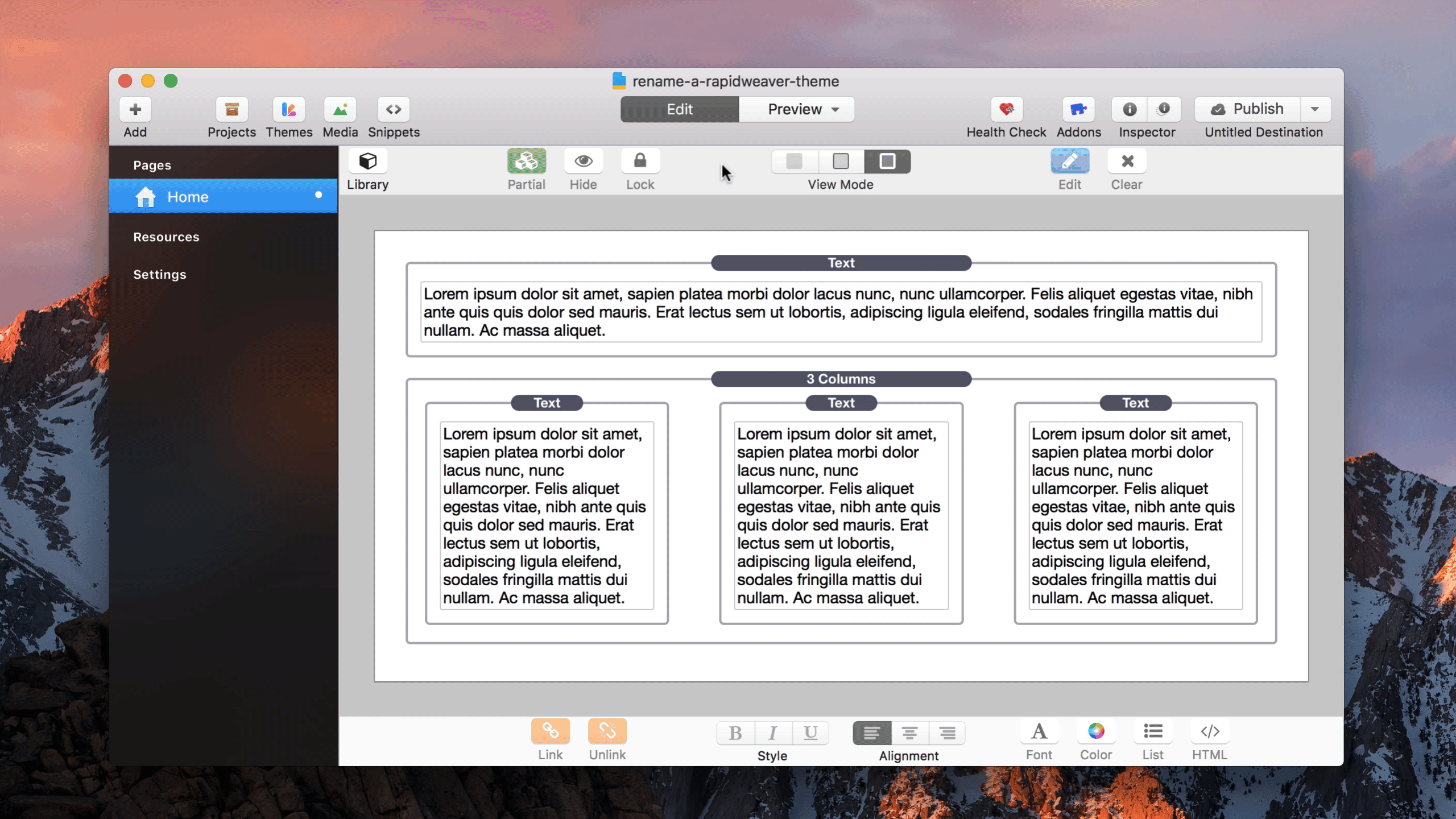
Rename a RapidWeaver theme
Be sure to quit RapidWeaver before renaming the theme!... Read more.
advanced rapidweaver theme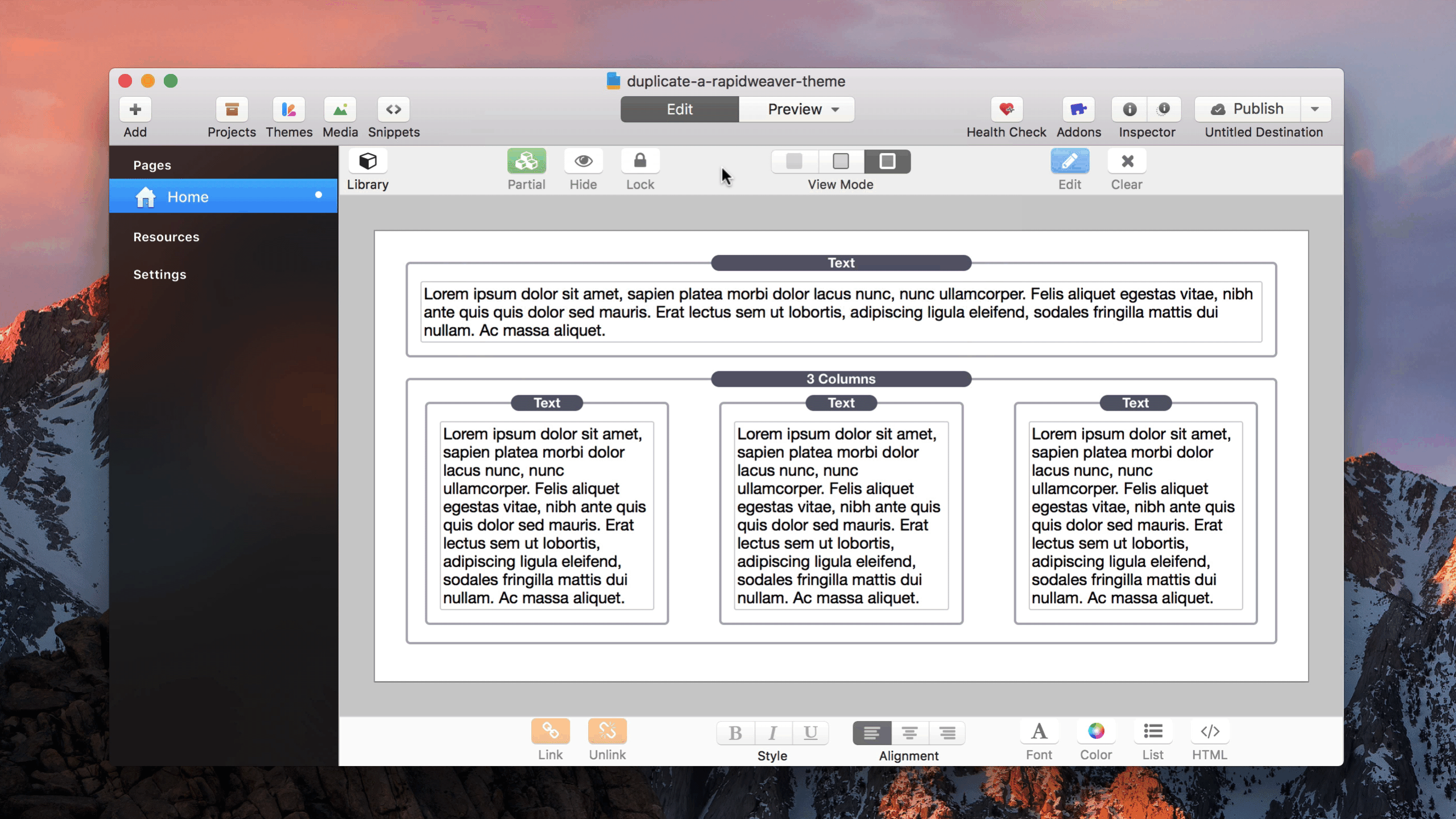
Duplicate a RapidWeaver theme
Always duplicate a RapidWeaver before customizing it. Also, always save a backup copy.... Read more.
theme rapidweaver intermediate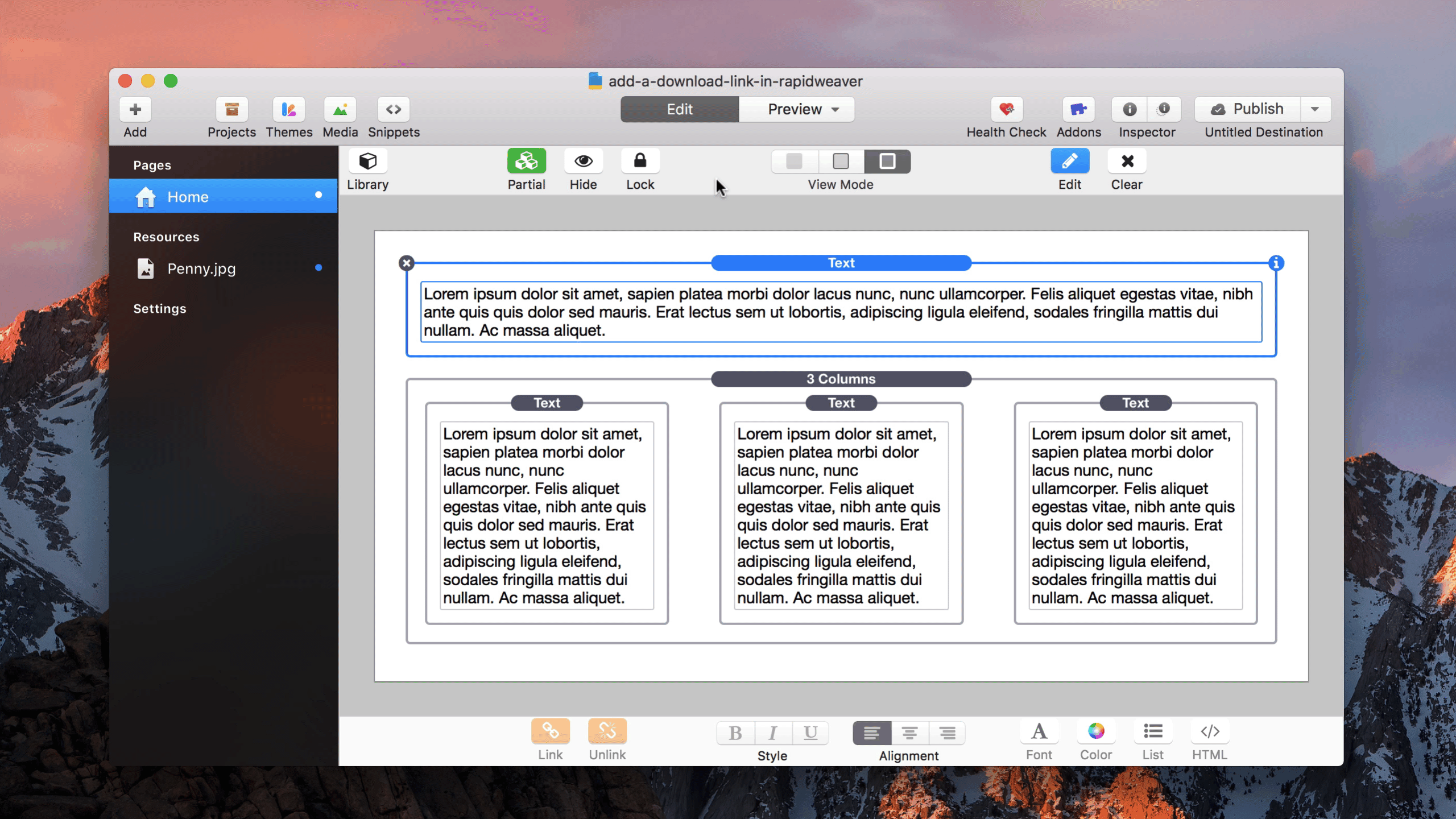
Create a download link in RapidWeaver
Linking to a Resource is a quick way to add a download link to your site. For instance, you could link to a... Read more.
rapidweaver beginner resources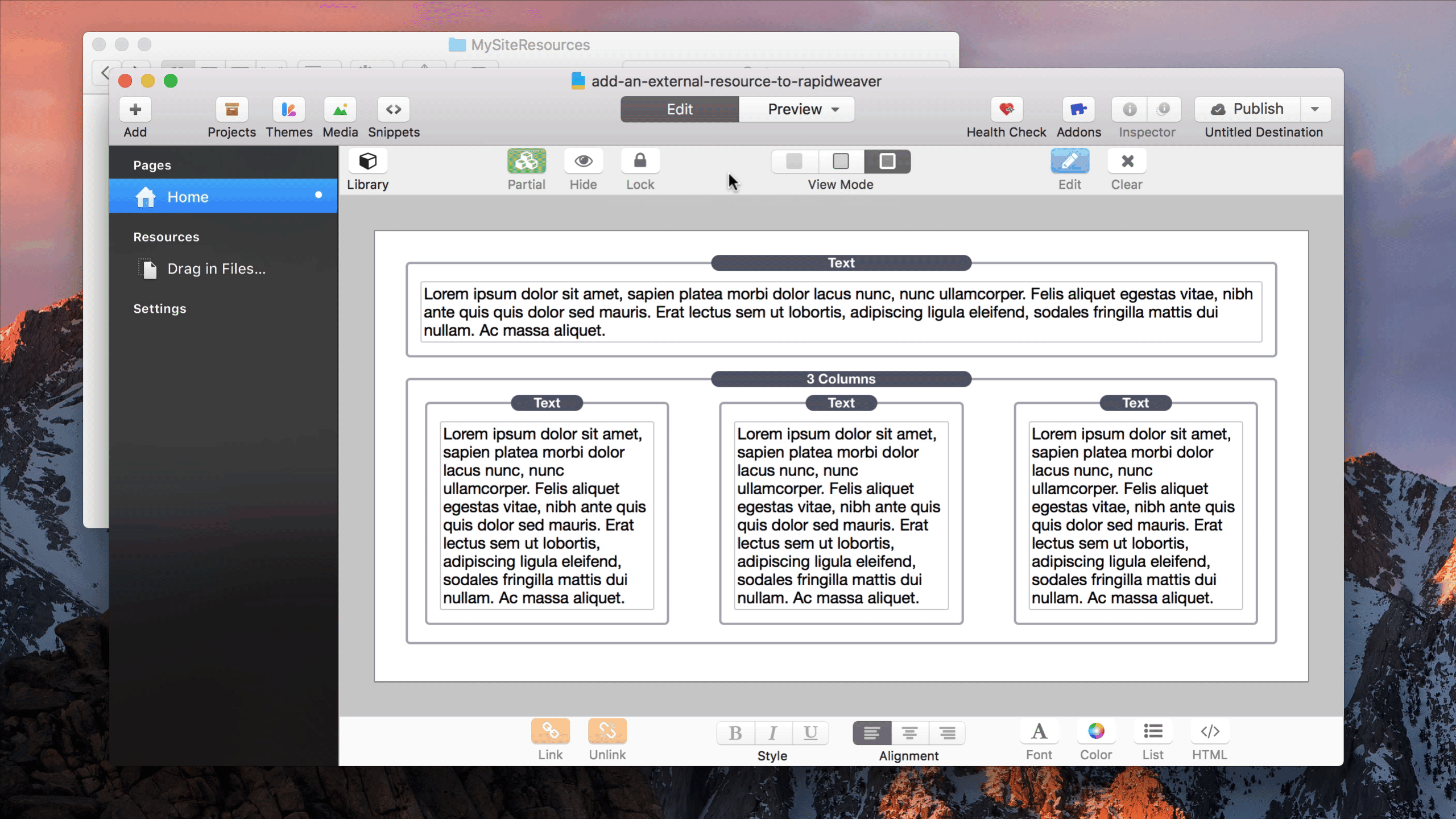
Add an external resource in RapidWeaver
Resources (images, PDFs, videos, etc.) can easily be added to a RapidWeaver project. They're highly recommended whenever... Read more.
rapidweaver resources beginner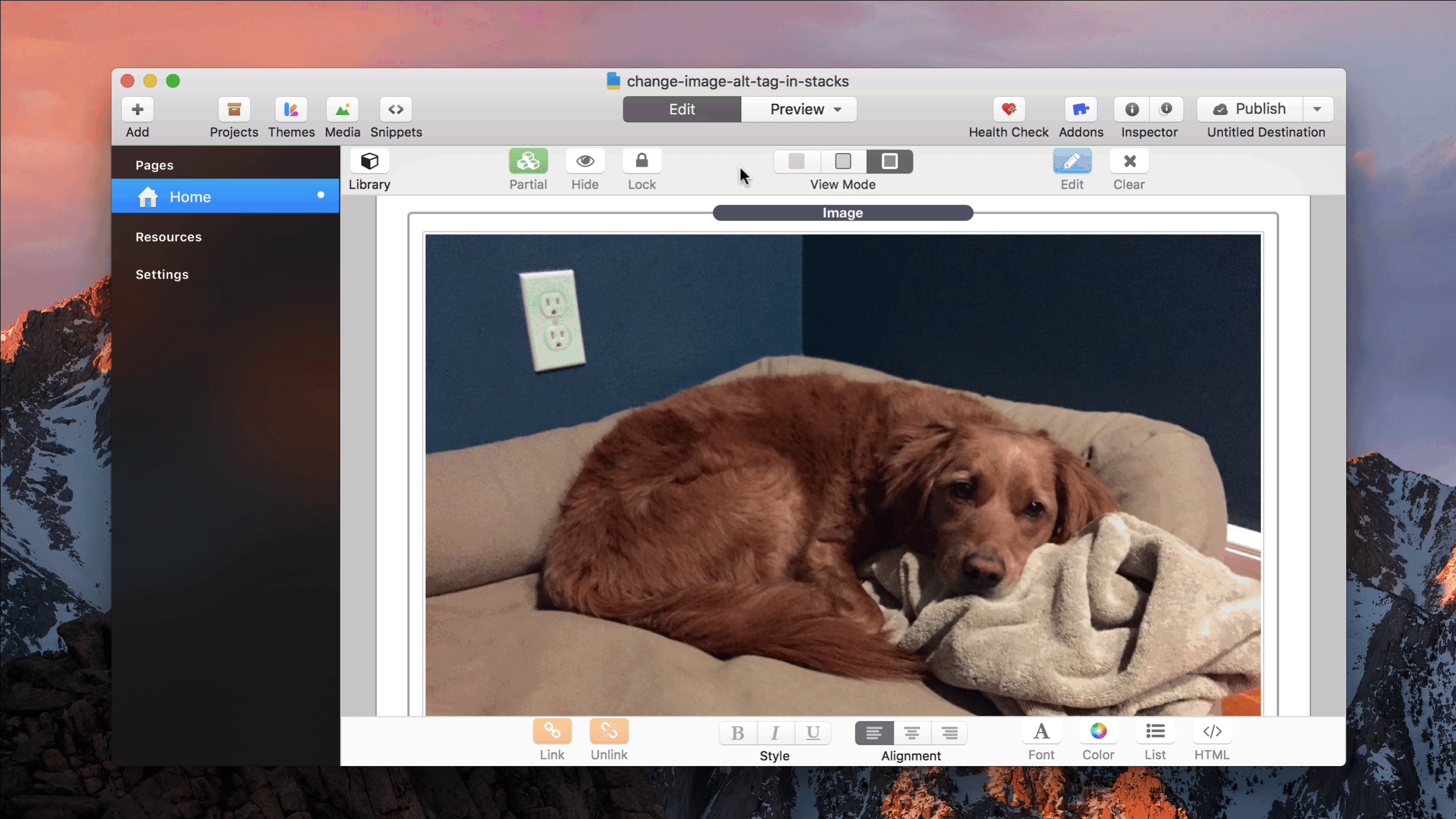
Change an Image Alt Tag in Stacks
For SEO, use an Image's Alt Tag to provide context about the content of the image.... Read more.
seo intermediate stacks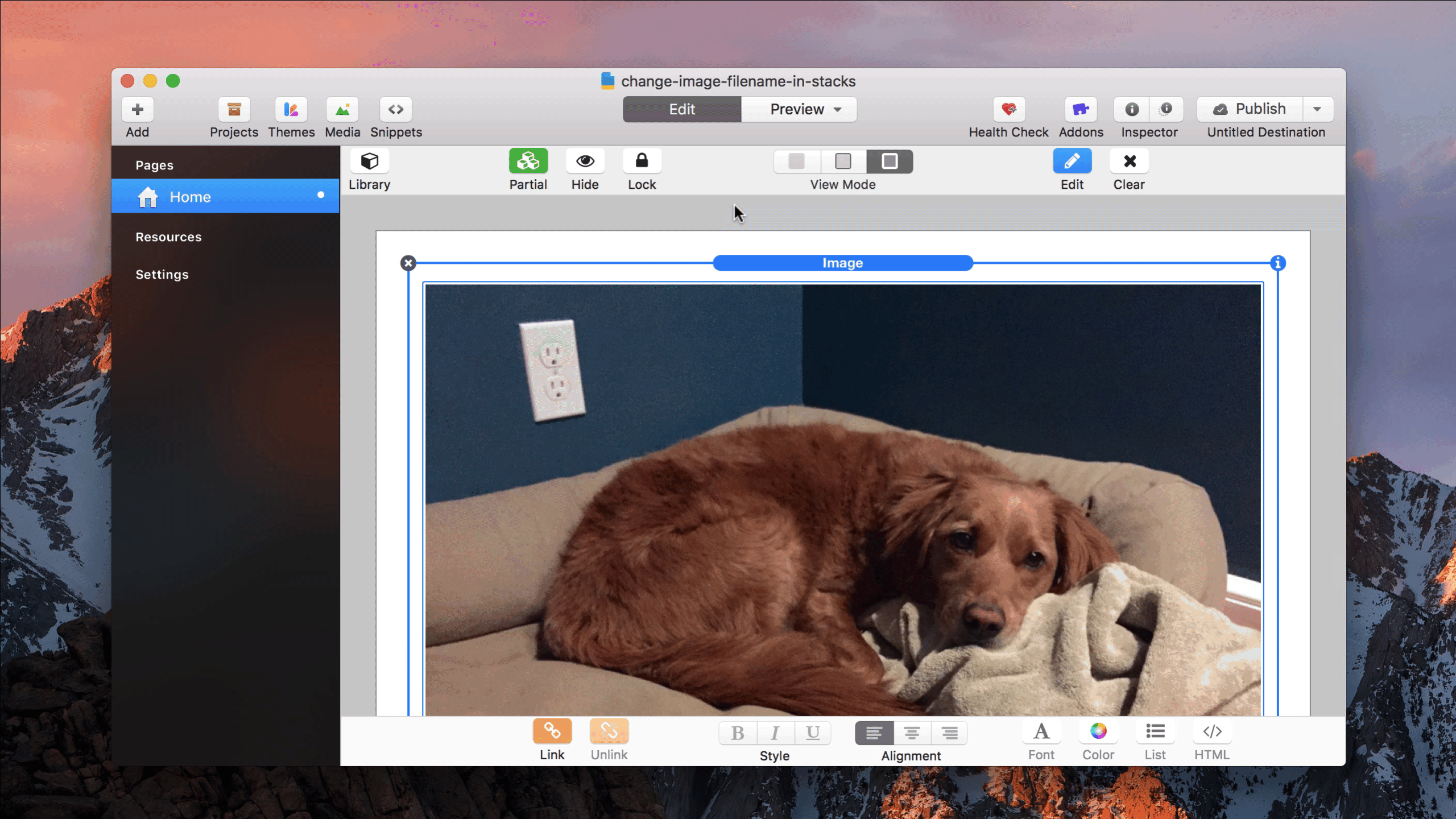
Change image filename in Stacks
For SEO, I highly recommend giving all of your images a unique filename.... Read more.
seo beginner stacks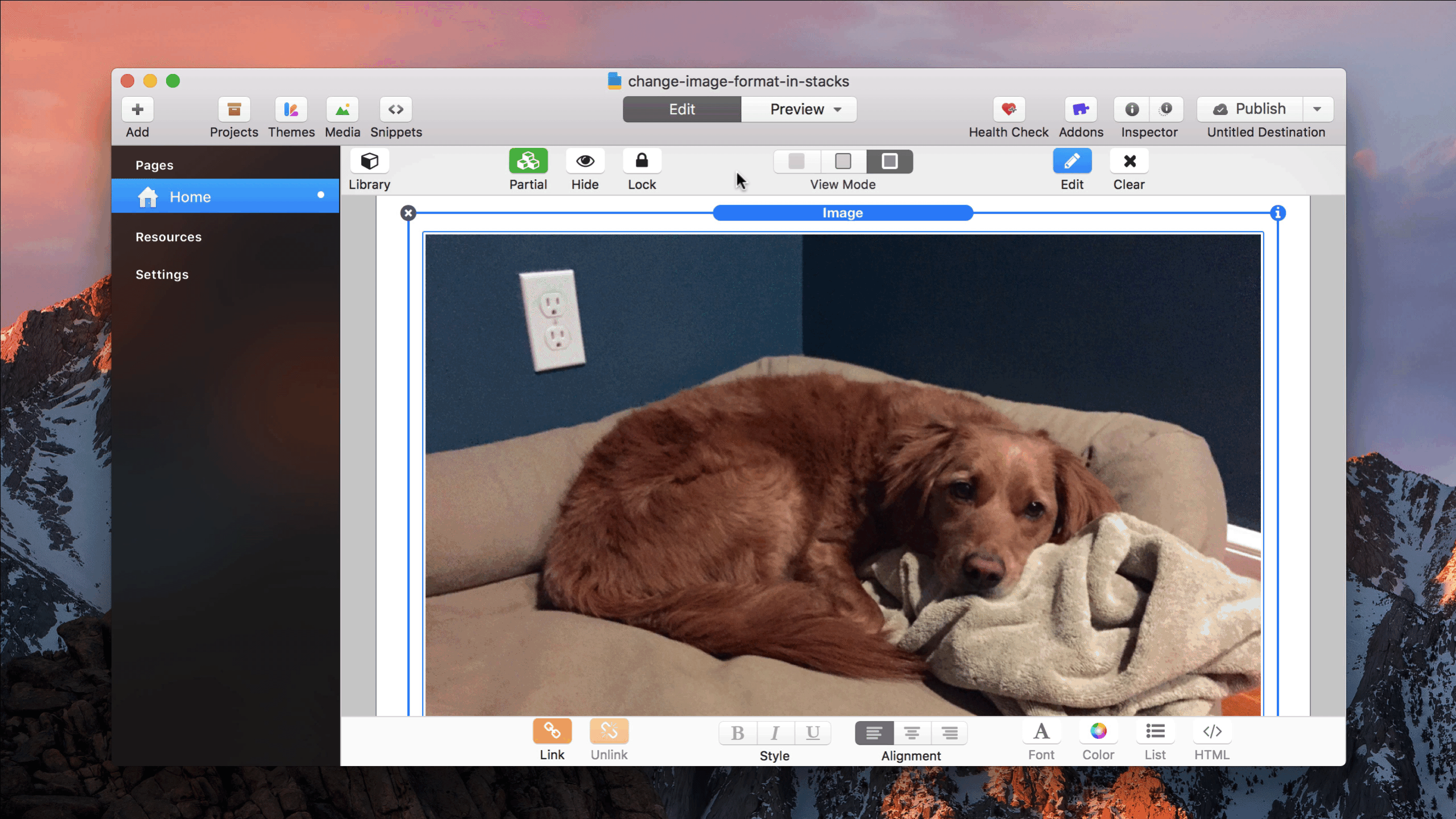
Change image format in Stacks
Quickly switch between image formats in Stacks. JPEG images are typically smaller, but PNG... Read more.
beginner stacks images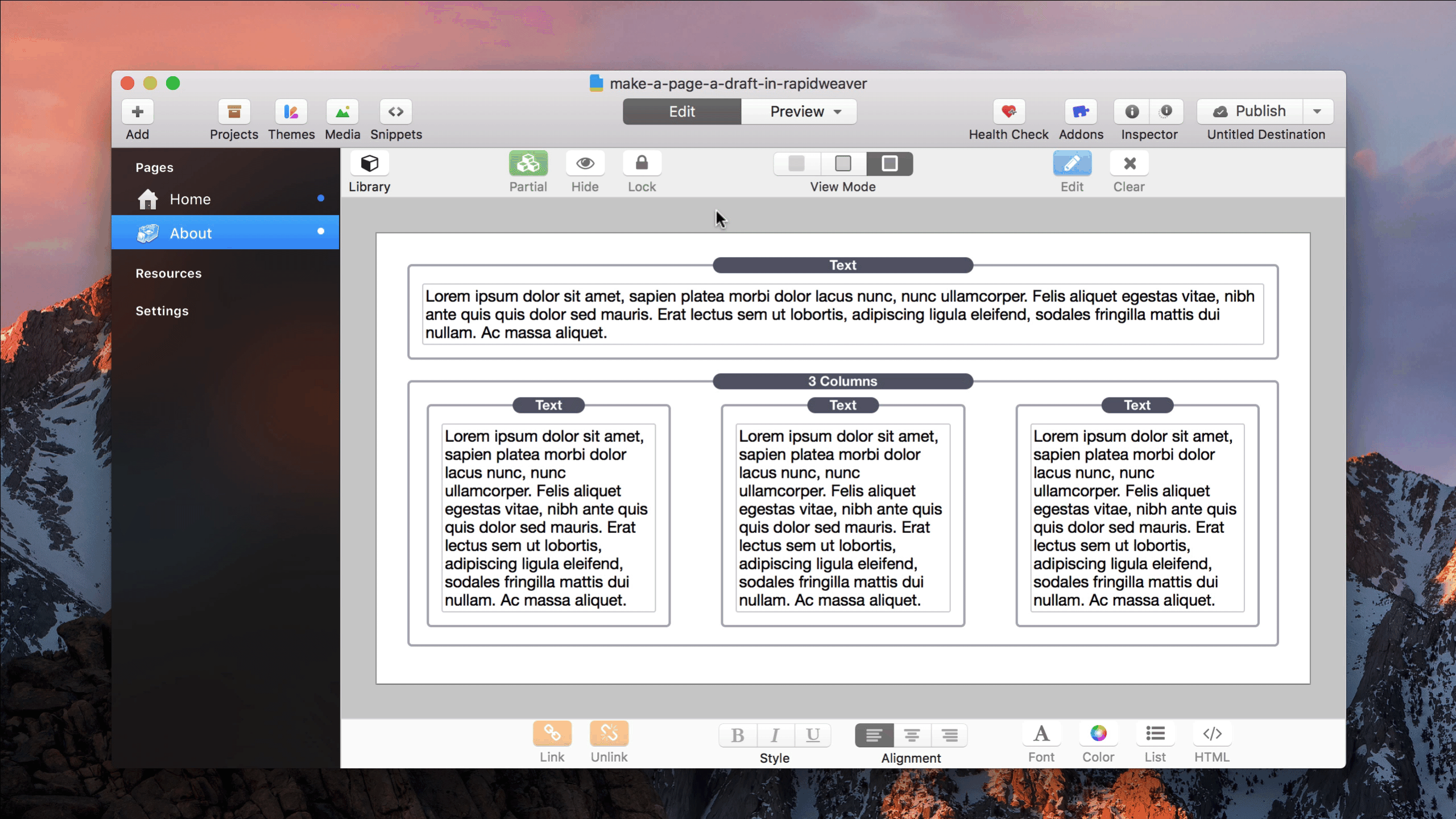
Make a page a draft in RapidWeaver
RapidWeaver will not publish pages that are marked as a Draft. Therefore, it's a great way to work on a project... Read more.
beginner rapidweaver publishing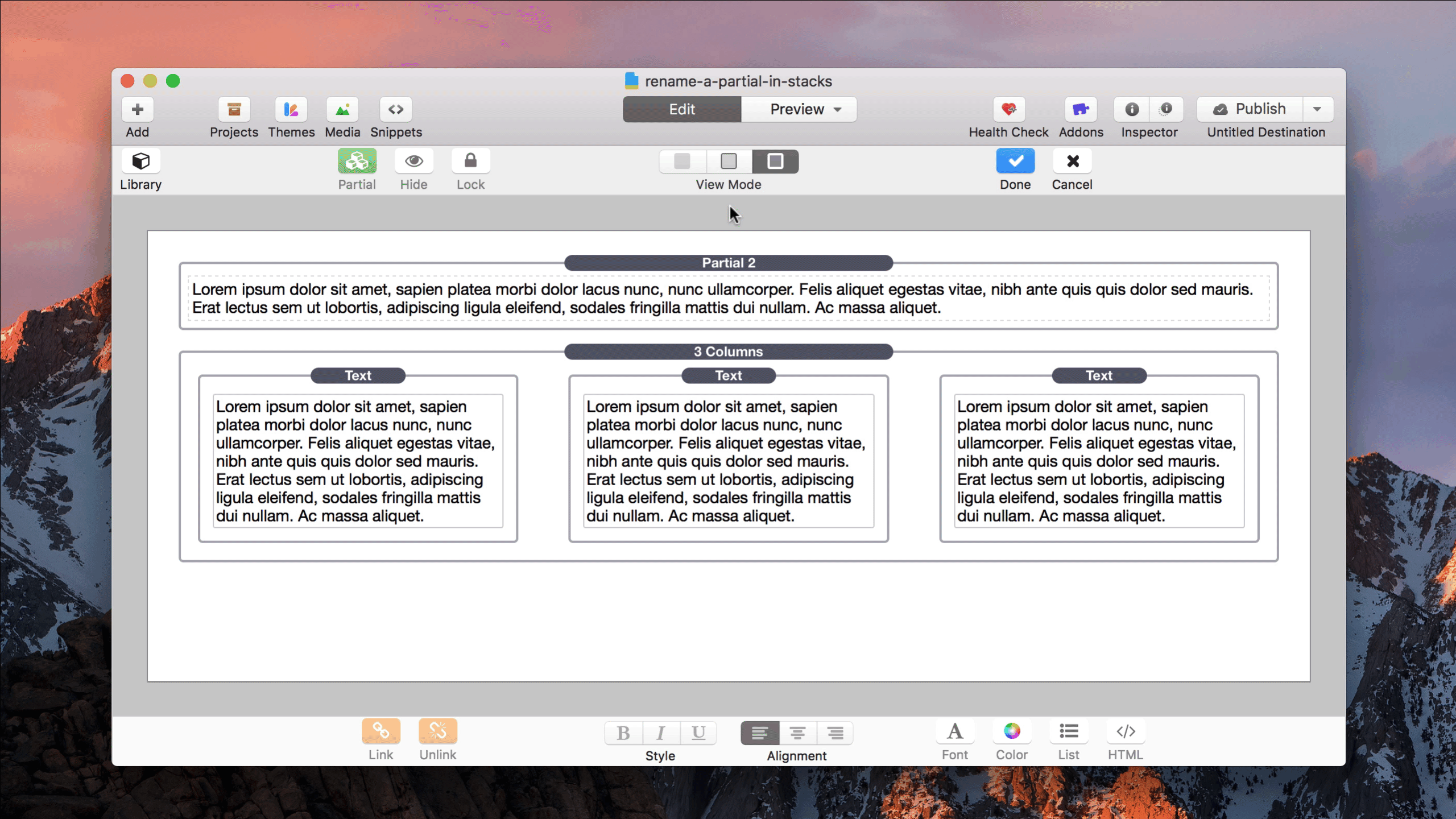
Rename a partial in Stacks
Giving a partial a name makes them significantly easier to identify. Plus, Partial 2 is pretty boring.... Read more.
intermediate partials stacks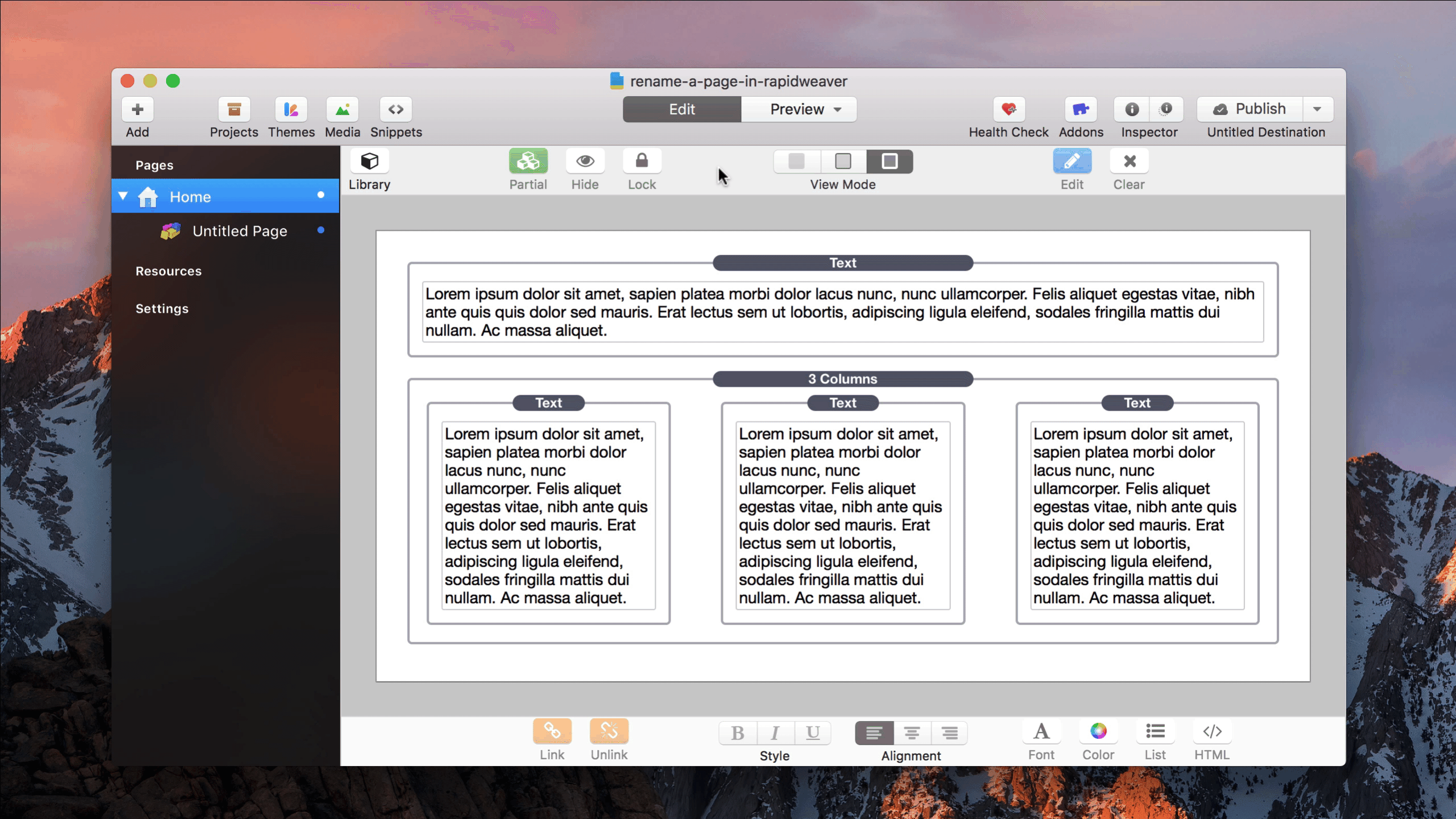
Rename a page in RapidWeaver
The page name is used in navigation menus in RapidWeaver themes.... Read more.
beginner project rapidweaver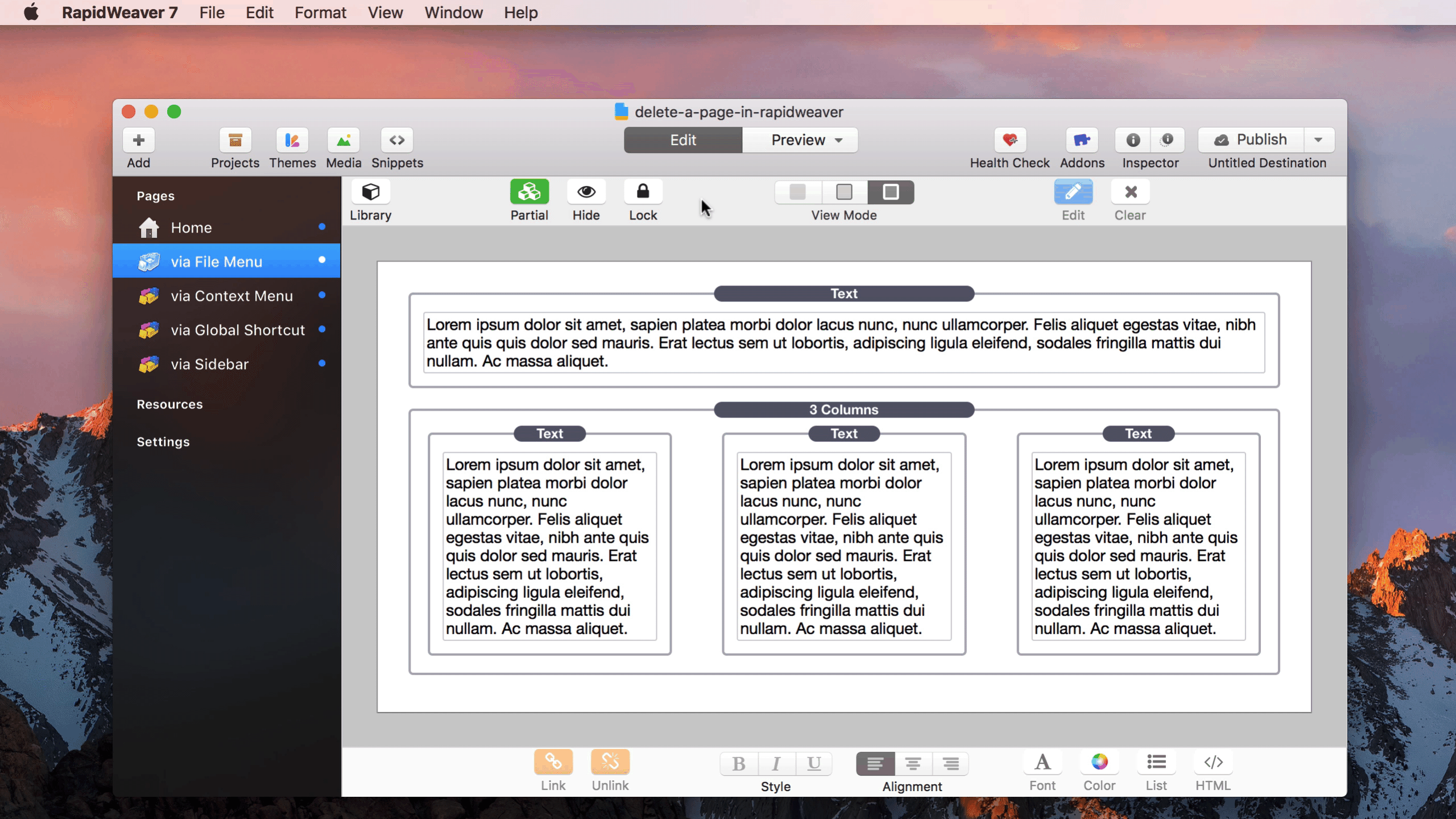
Delete a page in RapidWeaver
There are many way to remove a page in RapidWeaver. Be warned, however, that you can not undo this action. Be... Read more.
beginner rapidweaver project